How to Eliminate the Lack of Transparency with Growegy
An insufficient amount of transparency and coordination between marketing and sales teams can lead to substantial complications, such as blown budgets, duplicative efforts, missed opportunities, and overall frustration. To succeed, every member of the organization needs to know what needs to happen and when it will happen.
Growegy enables teams to organize, manage, and share marketing and sales plans in a transparent manner across the organization. Our product was established by a team of experienced marketing professionals to solve day-to-day challenges of marketing campaigns and related projects intended to support an organization’s sales development efforts.
We’d like to share how to solve the most popular marketing transparency problems with Growegy.
Communicate Big Picture
Growegy offers executive level transparency with one of its main features: Campaign view. This feature provides an overview of the organization’s marketing priorities and active campaigns on a quarterly, monthly, weekly, or daily basis. At the top of the Growegy hierarchy, Campaign objects represent groups of tactics supporting a shared marketing goal.
When you add your organization’s marketing campaigns to the Growegy calendar, the rest of the organization can see the shared strategies. You can appoint an individual to take charge of a Campaign and communicate it with the rest of the team, establish durations and budgets, as well as set expectations from activities such as a projected number of leads. Each Campaign in Growegy can display and direct you to the numerous Programs associated with it.
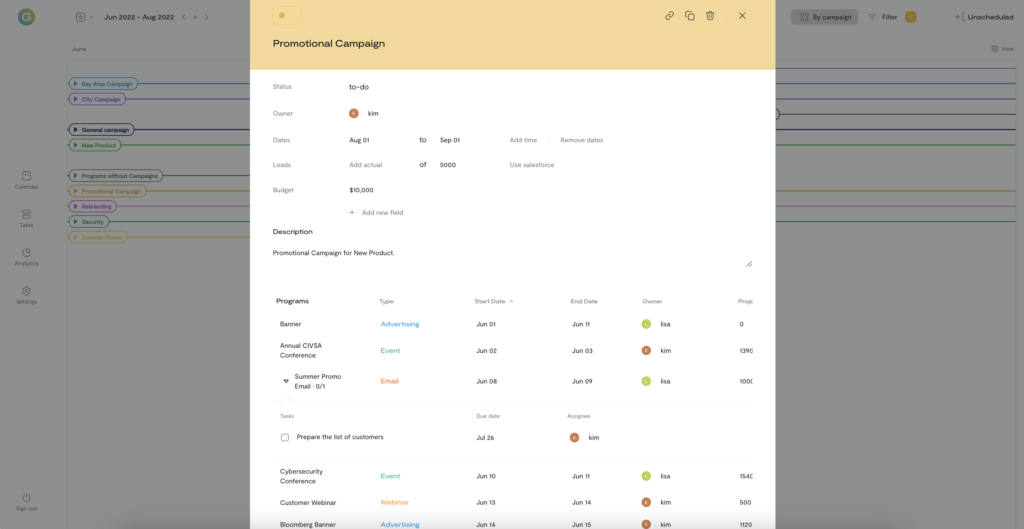
Oversee a List of Marketing Activities
The Programs view within the Growegy calendar represents a single approach that is designed to support a Growegy Campaign.
For example, you may want to review the team’s marketing objectives for certain periods or outline specific efforts for different marketing channels or display the latest marketing initiatives to a certain audience. Growegy users can simply switch to the Growegy Programs view and can instantly oversee a list of marketing activities for a particular time period.
Different types of Programs are highlighted with distinct colors, which makes it easy to distinguish, for example, a social media program from a webinar. If there is a certain type of program that you wish to view, it is easily achieved by applying filters. These filters can be saved locally and accessed at any time. In addition to a comprehensive list of Program defaults, Growegy also offers users the ability to customize Program types.
Growegy also includes powerful integration with Salesforce applications that enable real-time campaign performance and the related sales pipeline developed.
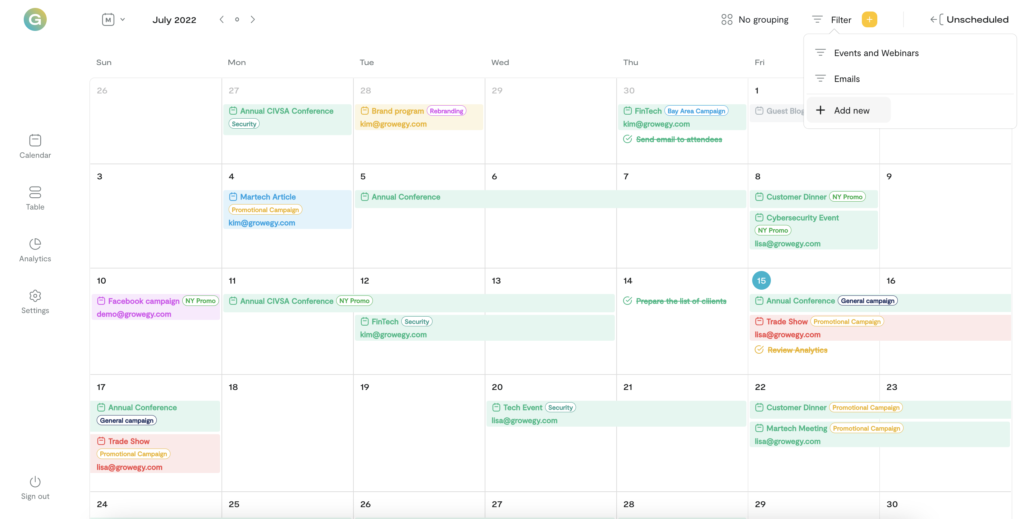
Span All Levels of the Marketing Efforts
Growegy has a toggle between the Campaign and Program views, enabling users to view and obtain information required for marketing efforts and associated details. This feature enables you to roll detailed marketing plans into higher-level marketing calendar visualizations.
Outline Specific Actions
Growegy provides your team members with the tools to understand a team’s marketing plan and lists what is expected of each individual contributor. Growegy streamlines daily communications between various teams and individual contributors within the organization in a simple and straightforward manner.
You can easily add tasks to any Program and assign these tasks to specific team members, including expected completion dates. When a task is completed, the Growegy calendar immediately updates the task’s status, which provides managers with transparency and insight into each team member’s contribution and capacity. This feature enables your stakeholders to understand the nature and status of each task for a particular Program.
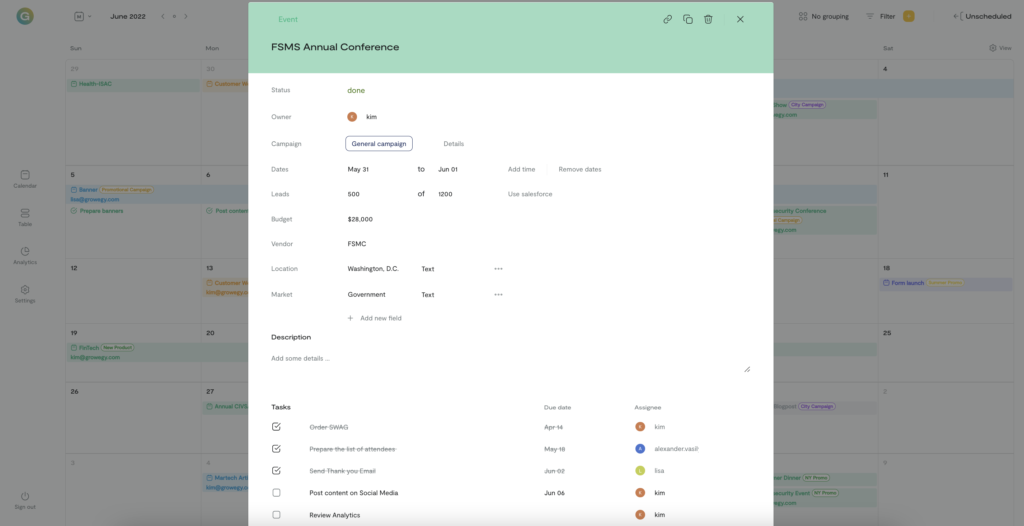
Draft Your Ideas
Growegy also allows users to enter draft Campaigns and Programs without final parameters. For example, an organization may have recurring campaigns for which dates have not yet been defined or may have an idea for a marketing program that is not yet fully developed. You can categorize such draft campaigns as Unscheduled and can revisit or develop them at a later time.
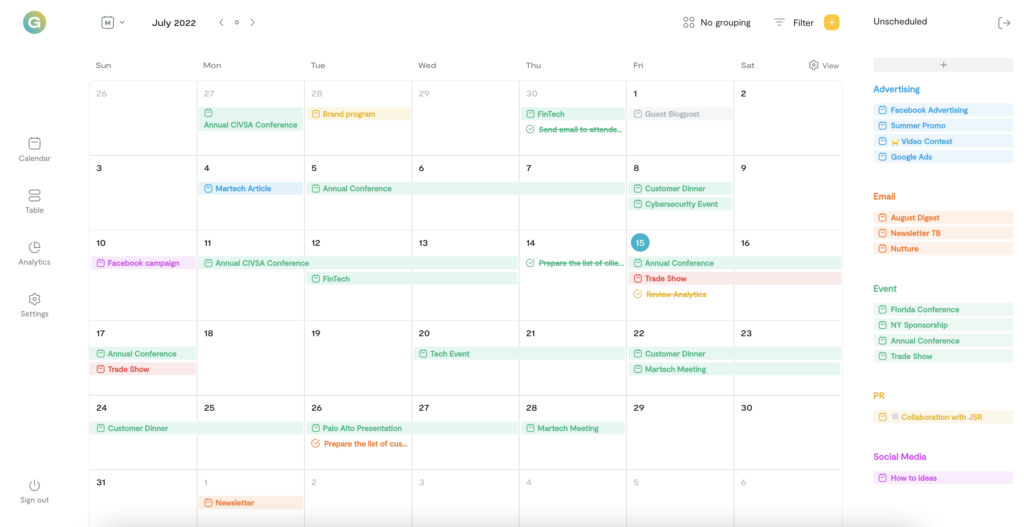
Build Your Own Layout
The Growegy Calendar is designed to help organizations get work done and makes it simple to see what’s happening in the organization on a daily, weekly, monthly and quarterly basis.
You can reflect schedule changes by dragging and reorganizing programs and tasks within the Calendar. It is easy to customize fields within Growegy to meet an organization’s unique demands. You can also easily switch from a Calendar view to a Table view and make the views customizable and interactive.
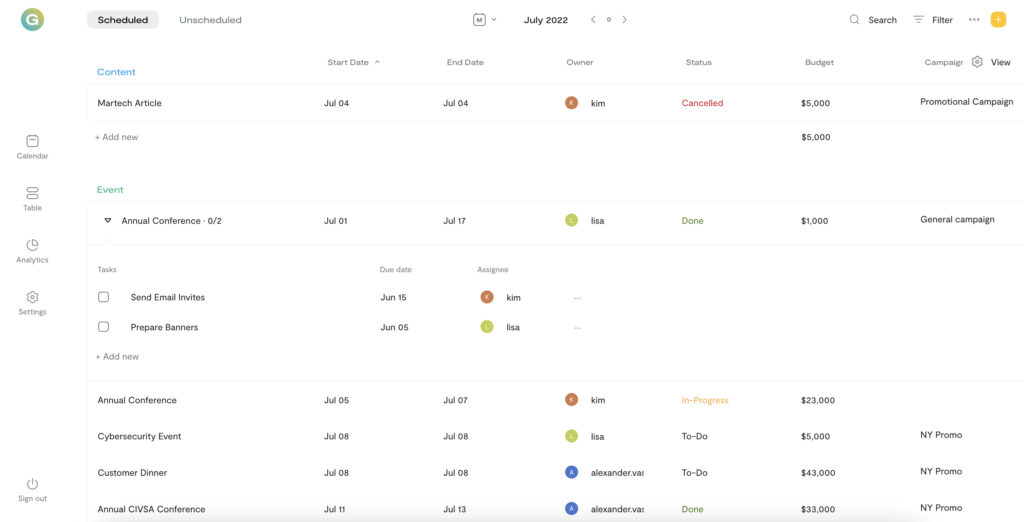
Incorporating Growegy into your workspace will help you bridge the gap between departments and implement cross functional collaboration. The transparency that Growegy brings to your organization empowers leaders to make more informed decisions as well as accelerate productivity.
Explore the multitude of benefits that the Growegy Calendar can provide. Please contact our team with any questions and to request a product demo. We will be delighted to help you.
Follow Us
Download
© 2020-2026 Growegy. All rights reserved.
Growegy is not a credit repair organization, financial advisor, financial planner, investment advisor, tax preparer, or acting as a fiduciary, as those or similar terms may be defined under federal or state law. Growegy makes recommendations you may find helpful. Growegy reports business tradelines to business credit bureaus. It is up to you to make the final decision about what is in your and your business’s financial interest.