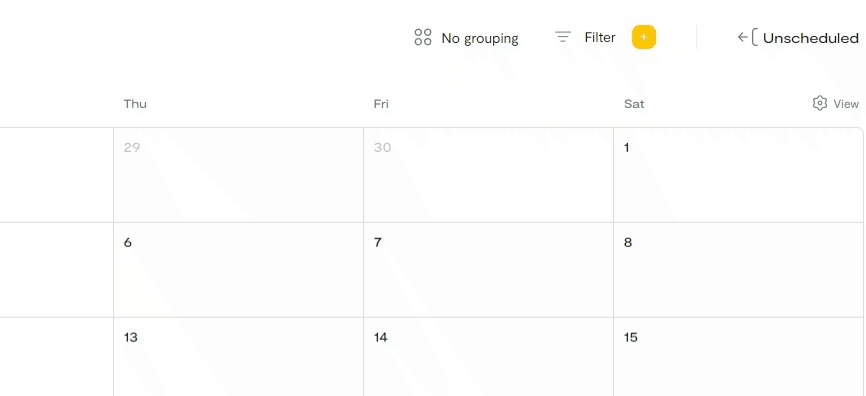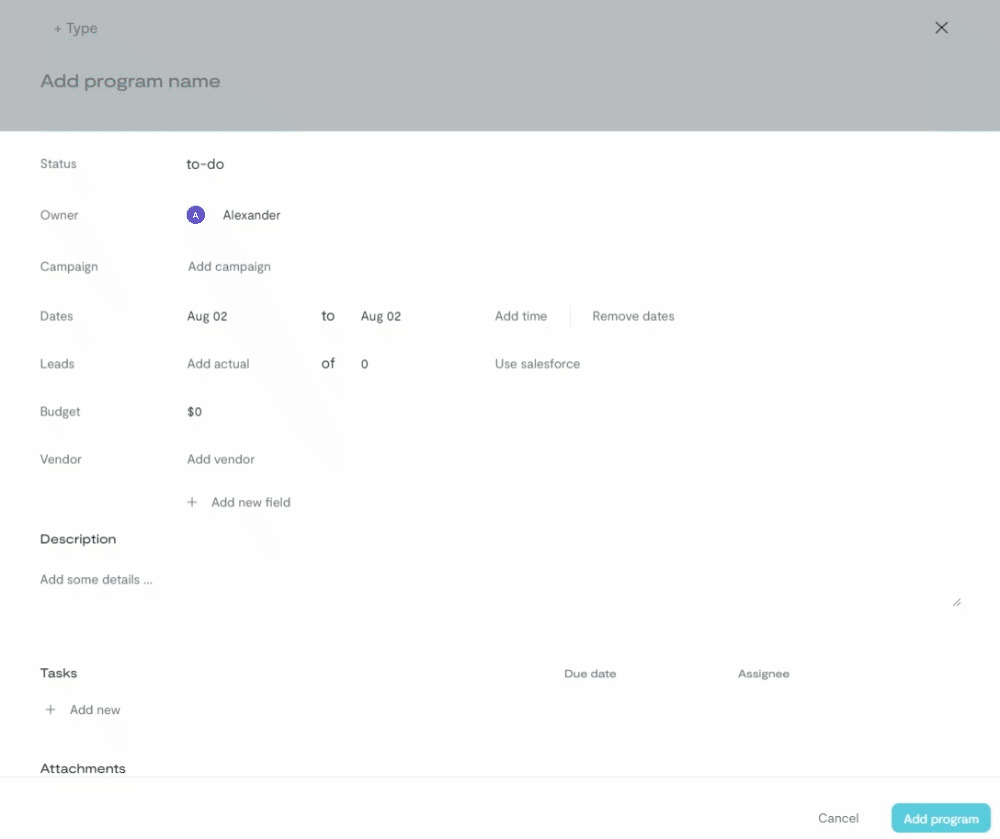Release Notes
Thank you for using our application and making it better.
We are excited to announce the new features and resolved issues in the latest releases:
Account Management: Updated Accounts menu with improved navigation and organization of user settings
Meta Integration: Implemented Meta integration capabilities for social media management for selected accounts
User Activity Verification: Introduced user activity system combining backend and frontend components for enhanced security
Automated Email Campaigns: Implemented system to send reactivation promo emails to customers outside automation periods.
1:1 Monthly Meetings Automation: Automated meeting invitations from account manager’s email for streamlined scheduling.
Date Management: Refactored start and end date arithmetic calculations across the platform for improved accuracy.
Business Plan AI Improvements: Enhanced the AI modification functionality to ensure Proceed and Modify buttons display correctly in all scenarios
Funding Process Enhancement: Introduced new popup with step-by-step guidance (1-2-3) for the funding screen to simplify user onboarding.
Mobile Experience: Updated mobile menu design and navigation for better usability on mobile devices.
Billing Interface Fix: Resolved scrolling issues in the billing section for smoother user interaction.
Payment Logic Improvement: Enhanced the payment system logic for “Paid after uncollectible” scenarios to ensure accurate financial reporting.
Marketplace Expansion: Added physical products to Growegy Marketplace, presenting them as unified cards for better shopping experience.
Integration Cleaning: Successfully dropped unnesessary integrations for improved system performance
Email Notification Updates: Updated text content in overdue reminder emails for better clarity and user communication.
Learning Resources: Added new tutorial options to the application to help users better understand platform features and capabilities.
- Enhanced Affiliate Reporting: Launched automated referral reports to provide partners with timely and transparent performance insights.
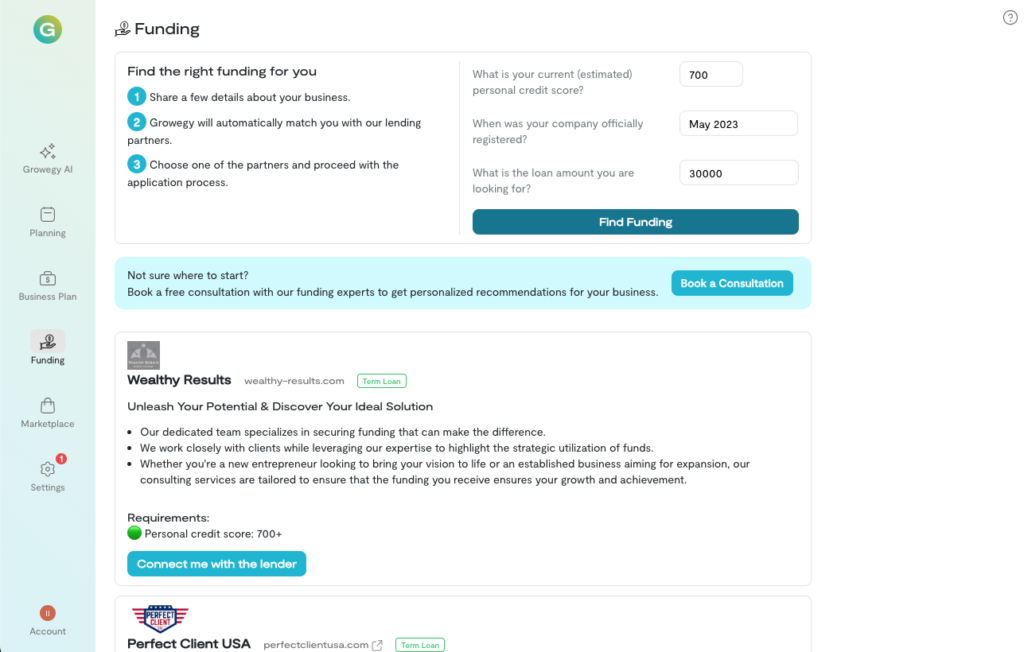
Implemented an Ability to Resume Subscription Through Billing Portal: Users can now resume subscriptions that have been scheduled for cancellation directly through the Billing Portal.
Added Billing Tab in Account Menu: A new Billing tab has been added to the account menu for easier navigation and access to billing information.
New Overdue Email Notification: A new overdue email has been introduced to notify users before the reporting date for improved account management.
User Signup with Permanent Password: Users can now sign up with a permanent password for easier account access.
Onboarding Updates: Users can add their business website and social media accounts for a personalized experience and content.
Google Workspace Deal: A new offer has been added to the Marketplace.
Additional Improvements: Various minor enhancements and bug fixes have been implemented for a smoother overall user experience.
Implemented Mobile Push Notifications: Mobile push notifications have been introduced for better invoice notifications and management.
Reactivation Ability in the Billing Portal: Canceled accounts can now reactivate their accounts directly through the Billing Portal.
Help Menu Updates: The Help menu has been updated with improved resources and information for user support.
Additional Improvements: Various minor enhancements and bug fixes have been implemented for a smoother overall user experience.
Implemented Reactivation Campaign for Eligible Accounts: We’ve launched a reactivation campaign targeting accounts that are eligible for reinstatement.
Billing Portal Access for Canceled Accounts: Canceled accounts can now access their Billing Portal to view all payment information and download invoices.
Updated Login Page: The login page has been refreshed with the latest product information for improved user awareness.
Improved Onboarding Emails: Onboarding emails have been enhanced to provide clearer and more helpful information.
Additional Improvements: Various minor enhancements and bug fixes have been implemented for a smoother overall user experience.
Improved Affiliate Registration Process: We have automated the process, added Terms and Conditions, and enhanced the registration form for a streamlined experience
Updated Permissions for Viewers and Guests: Permissions have been updated to provide better protection and a more customized experience for users.
Additional Improvements: Various minor enhancements and bug fixes have been implemented for a smoother overall user experience.
Improved Mobile App Experience: Program and Campaign cards, along with Calendar and Table Views, have been optimized for an enhanced mobile experience.
Added Onboarding Experience: We’ve introduced a new onboarding process designed to deliver the best personalized results to our users.
Implemented iOS Smart Banner: A smart banner has been added to the web app for iOS users for improved accessibility and functionality.
New Referral Links Request: Users can now request referral links directly from the Billing portal, simplifying the process.
Updated Failed Payment Emails Experience: We’ve made significant improvements to the experience surrounding failed payment notifications to ensure better communication.
Additional Improvements: Various minor enhancements and bug fixes have been implemented for a smoother overall user experience.
- Mobile App Download Links: Easily access our services on the go with direct download links for our mobile app, available on both iOS and Android platforms.
- New Personalization Fields: We’ve expanded our personalization options to tailor your experience even more closely to your needs.
- Business Plan Progress Bar: Now shows percentages to give you a clearer view of your progress within your business plan.
- Company Name Improvements: We’ve enhanced how company names are managed and displayed for greater accuracy and professionalism.
- 1-on-1 Consultation Additions: Added an additional item to enhance your 1-on-1 consultations for more personalized and effective interactions.
- Company Name Propagation: The company name now automatically propagates across all personalization features for a consistent experience.
- Registration Approval Enhancements: First and last names are now seamlessly propagated upon registration approval to streamline your onboarding process.
- Additional Improvements: Various minor improvements and bug fixes have been implemented for a smoother experience.
New features
- Business Plans: We’ve launched comprehensive business plans to help you go beyond just maintaining a good credit score. Our plans are designed to position your business more effectively for SBA funding by covering all necessary aspects of loan acquisition.
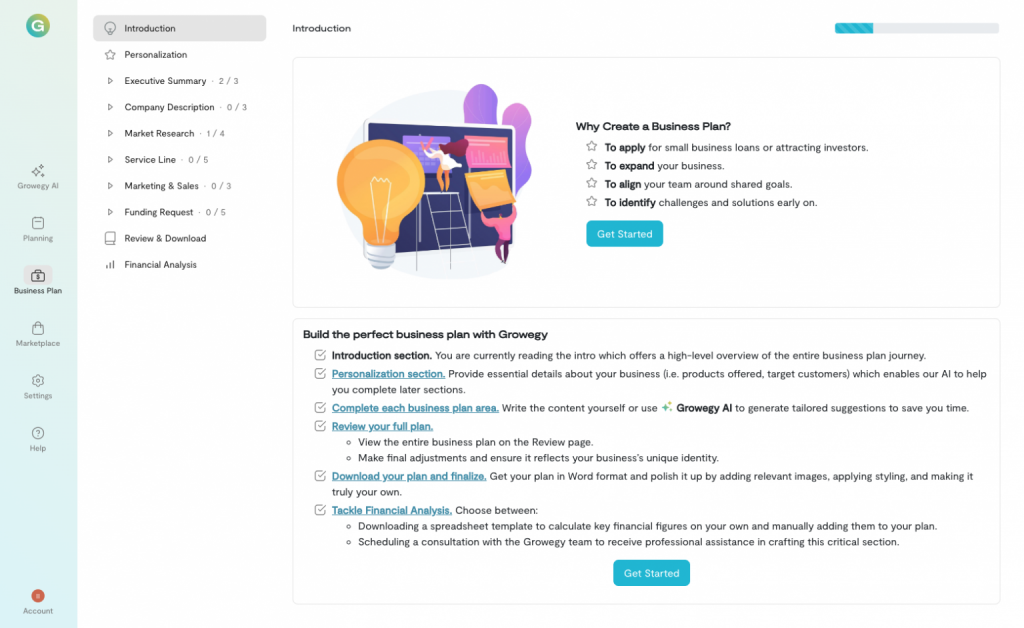
- Growegy Marketplace: Explore the new Growegy Marketplace, featuring a curated selection of partner services tailored specifically for small businesses. Enjoy exclusive bonuses and discounts that enhance your business experience.
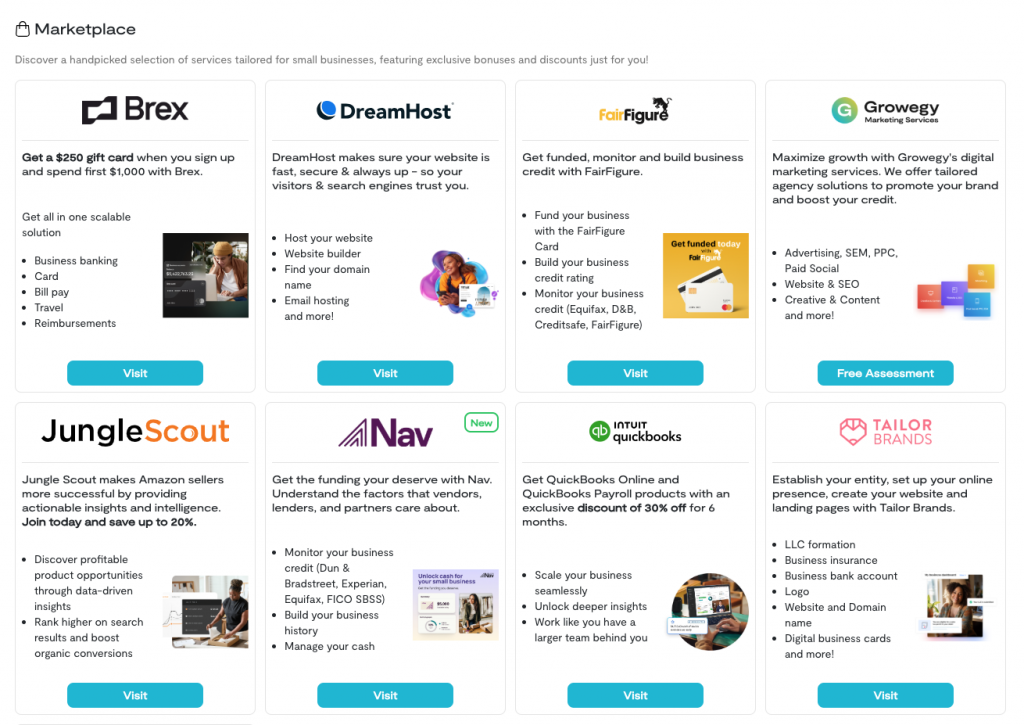
- Owner Name Display: If added, the program or campaign owner’s name will now be displayed, providing clearer information and accountability.
- Product Announcement Popup: Stay informed with a new popup feature that notifies you about the latest product announcements.
- Markdown Support: We’ve added support for Markdown, enabling enhanced formatting options for your content.
- Additional Improvements: Various minor improvements and bug fixes have been implemented for a smoother experience.
New features
- Introduced the Growegy App: Experience Convenience at Your Fingertips! Our newly launched app is designed to make your experience more seamless and efficient. With its user-friendly interface and powerful features, the Growegy App is set to revolutionize the way you interact with our services. Download the app today and discover all the amazing benefits we have to offer!
Google Play
App Store
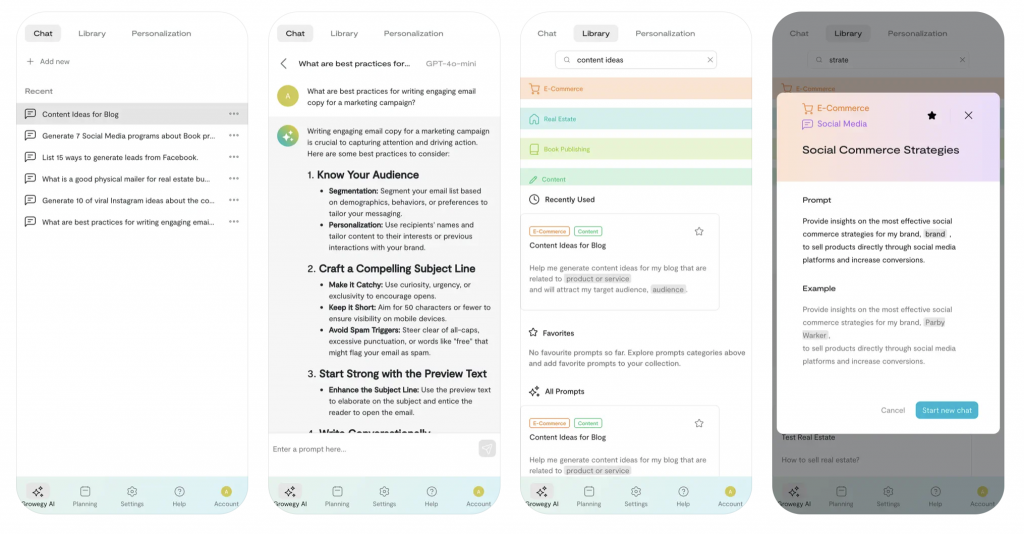
- Default Program Type Template: We’ve introduced a new default program type template to streamline your setup process.
- Visible Growegy AI Chat: The Growegy AI chat is now accessible directly from the program details card, allowing for seamless interaction and assistance.
- Additional Improvements: Various minor improvements and bug fixes have been implemented for a smoother experience.
New features
- Revamped Application Design: We’ve enhanced the design to significantly improve the user experience.
- New Home Page: Growegy AI is now set as your home page for more streamlined access.
- Help Menu: A new help menu has been added for quick access to tutorials and release notes.
- Account Menu Added: Easily manage your account settings with our new account menu feature.
- Planning Section: We’ve introduced a comprehensive planning section that combines a calendar, table, and analytics for better organization and insights. Read full tutorial.
- Minor UI Enhancements: Enjoy smoother interactions with several small user interface improvements.
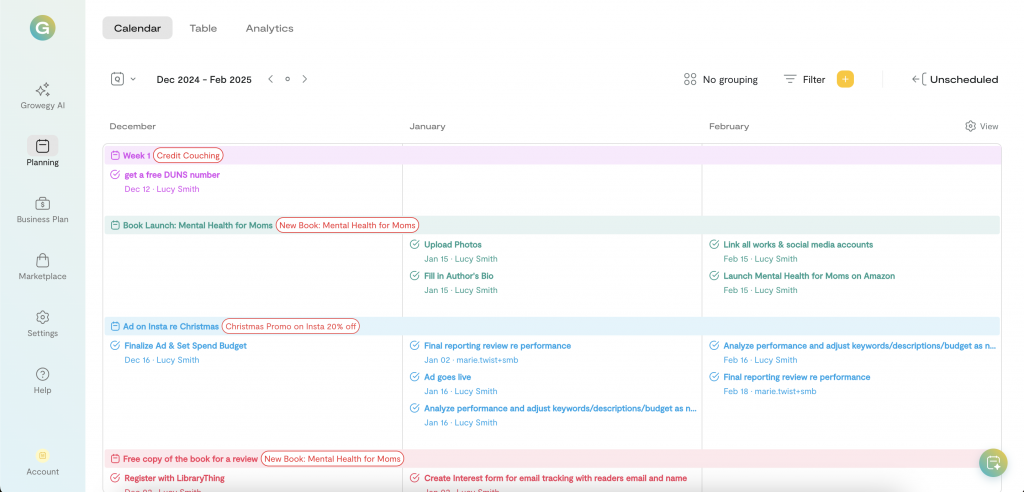
- “Pay All” Feature: You can now pay all outstanding invoices with a single payment using the new “Pay All” option.
- Enhanced List Styles: Improved list styles in AI-generated results for clearer readability.
- Updated Example Prompts: Example prompts now include variables, facilitating easier onboarding for new users.
- Billing Portal Upgrade: Added credit reporting date and detailed information in the billing portal for better transparency.
- Upgraded AI Model: We’ve replaced GPT-3.5 with GPT-4o mini, providing a more advanced AI experience.
- Renaming for Clarity: “Variables” have been renamed to “Personalization” to enhance user understanding and experience.
- Flexible Cancellation: A new grace period has been introduced for cancellations, offering more flexibility.
- Loyalty Benefits Alerts: Added warnings about loyalty benefits in the cancellation window to help you make informed decisions.
- Additional Improvements: Various minor improvements and bug fixes have been implemented for a smoother experience.
New features
- EIN information is added to the Billing portal for your convenience. We also implemented email and portal reminders to add EIN if it’s not there.
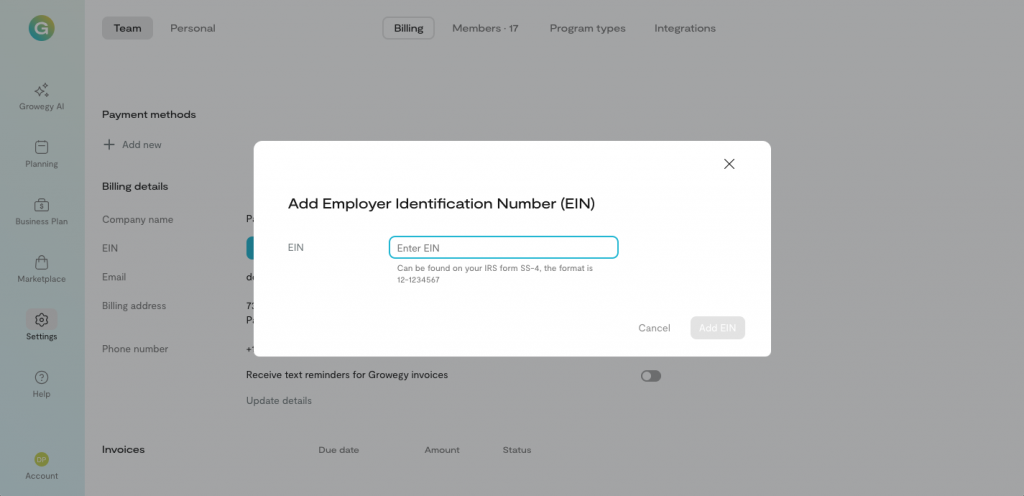
- Implemented SMS notifications for new and past due invoices. You can turn it on during the account application or in Settings (Billing Portal)
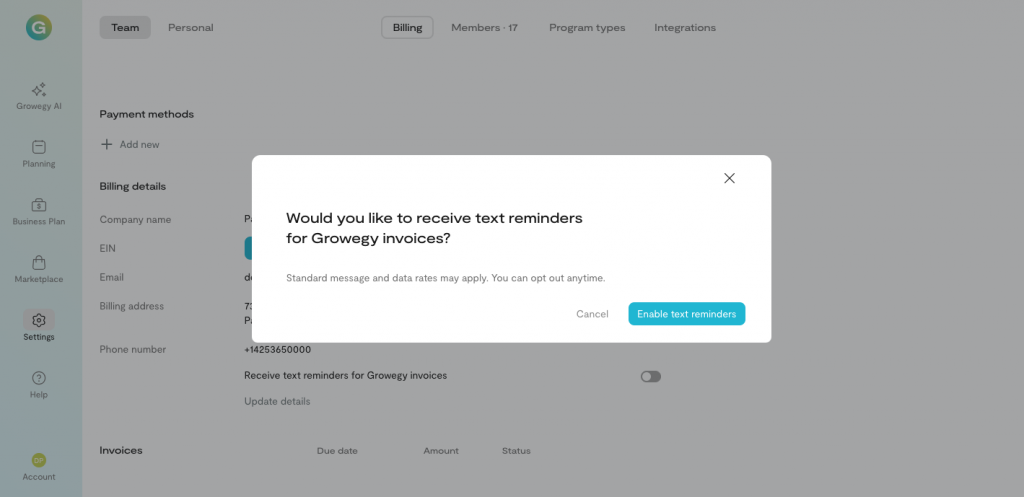
- Other small improvements and bugfixes.
New features
- The mobile-friendly Growegy Billing Portal is now live! 📱✨
Pay your Growegy invoices effortlessly from your phone—and even add a handy shortcut right to your home screen for quick access! Here’s an instruction how to add a shortcut:
For Android Users:- Open Google Chrome & visit app.growegy.com
- Tap the three vertical dots at the top right.
- Select Add to Home screen (or Install app if prompted).
- Tap Add. Done!
For iPhone Users:
- Open Safari & go to app.growegy.com.
- Tap the Share button.
- Scroll down and choose Add to Home Screen.
- Tap Add. Done!
Now, paying your invoices is a breeze, even on the go!
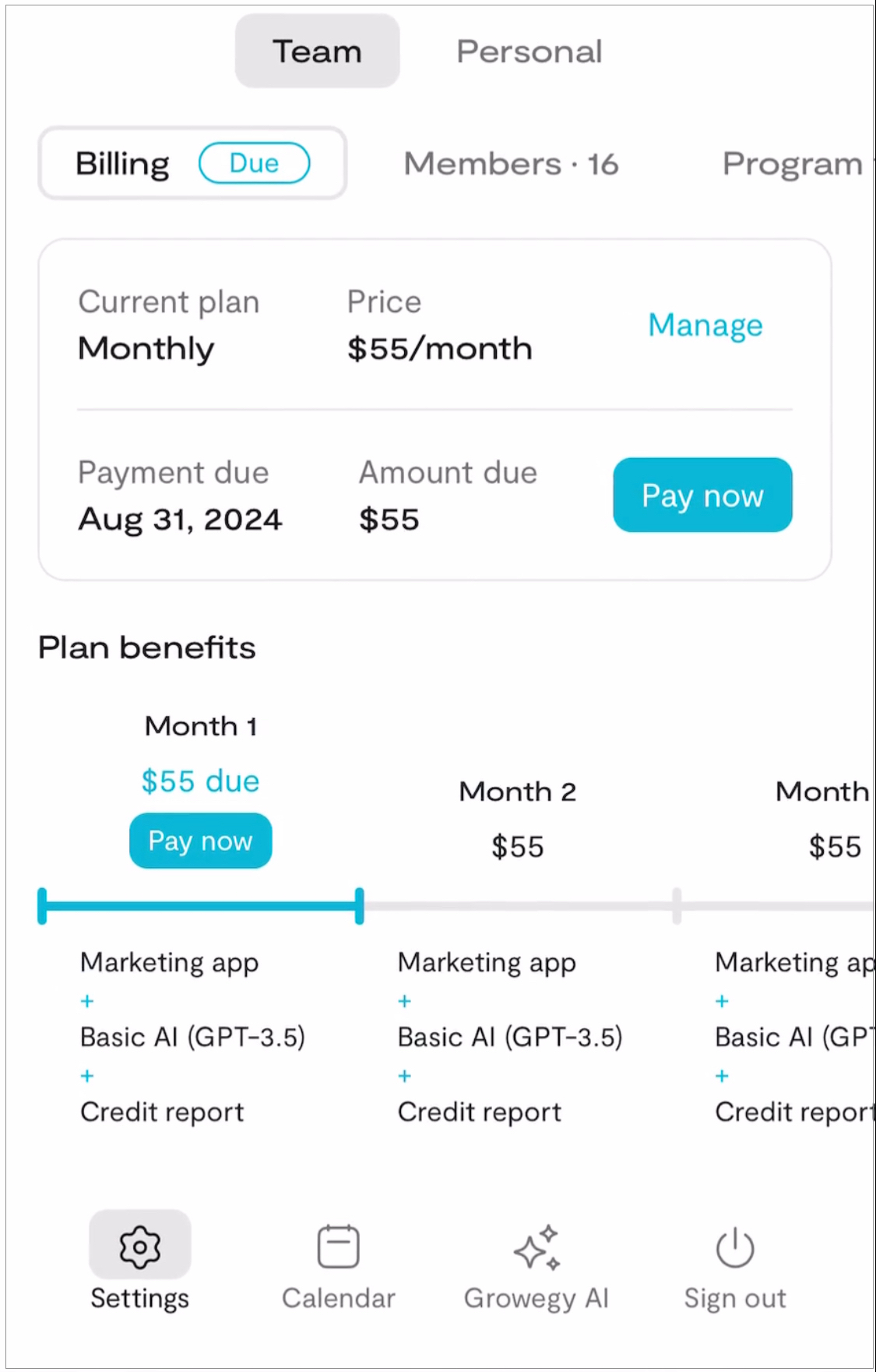 Improvements & Bugfixes
Improvements & Bugfixes
- Introduced additional Billing Portal enhancements
- Implemented Overdue Warnings and Closure email
New features
- We are thrilled to introduce our latest addition: AI-powered calendar population!Here’s how it works:1. Click the creation icon in the lower right corner of the Calendar or Table view.2. Type your prompt with the program details and click the blue button.3. The system will generate programs for you.4. Modify the programs with additional prompts or click “Proceed” to finalize them. Once your programs are generated, you can make direct edits from the list or switch to the calendar/table view.
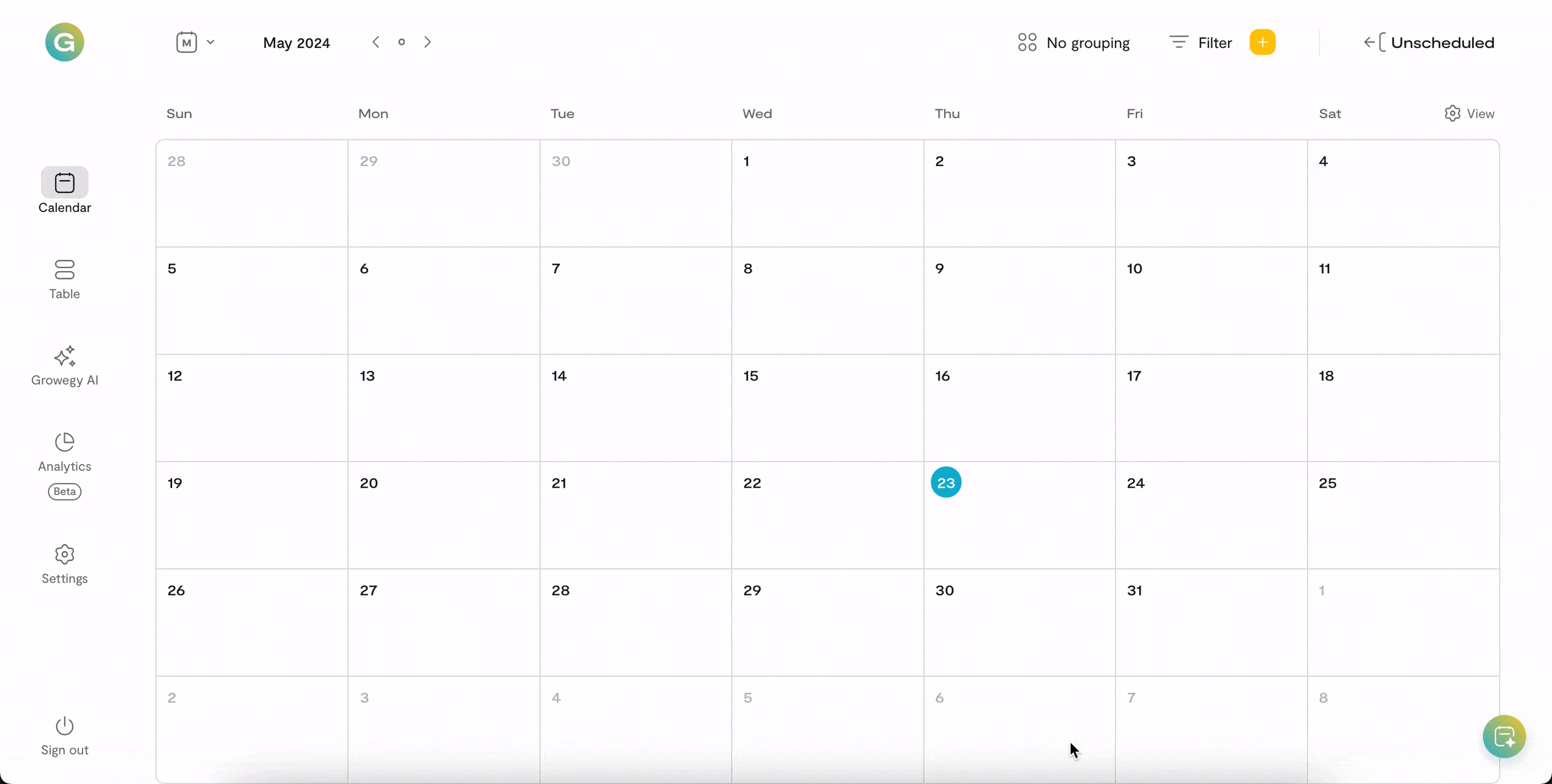
We have expanded the use of Variables in the Growegy AI chat; you now receive more personalized prompts!
As a refresher, prompts are questions formatted in a particular way to generate the best response from an AI. For the best results, we help make sure to include relevant information such as product details, company description, target audience, etc. Since the format of the prompt and the details about your company and audience tend to remain the same over time we created Variables to capture those details. Save time with Variables and get great content easily.
To create a New Variable:
1. Select a prompt and click “Start new chat”.
2. Look for the button “Add new [variable name]“.
3. Fill in the information, save it, and click “Add [variable name]“.
You can update your Variables at any time in the Variables tab.To use Variables in Growegy AI chat, simply type ‘[’ and choose from the list of available variables.
Keeping your Variables up to date will enhance your prompts’ performance and lead to better content outcomes for your sales and marketing!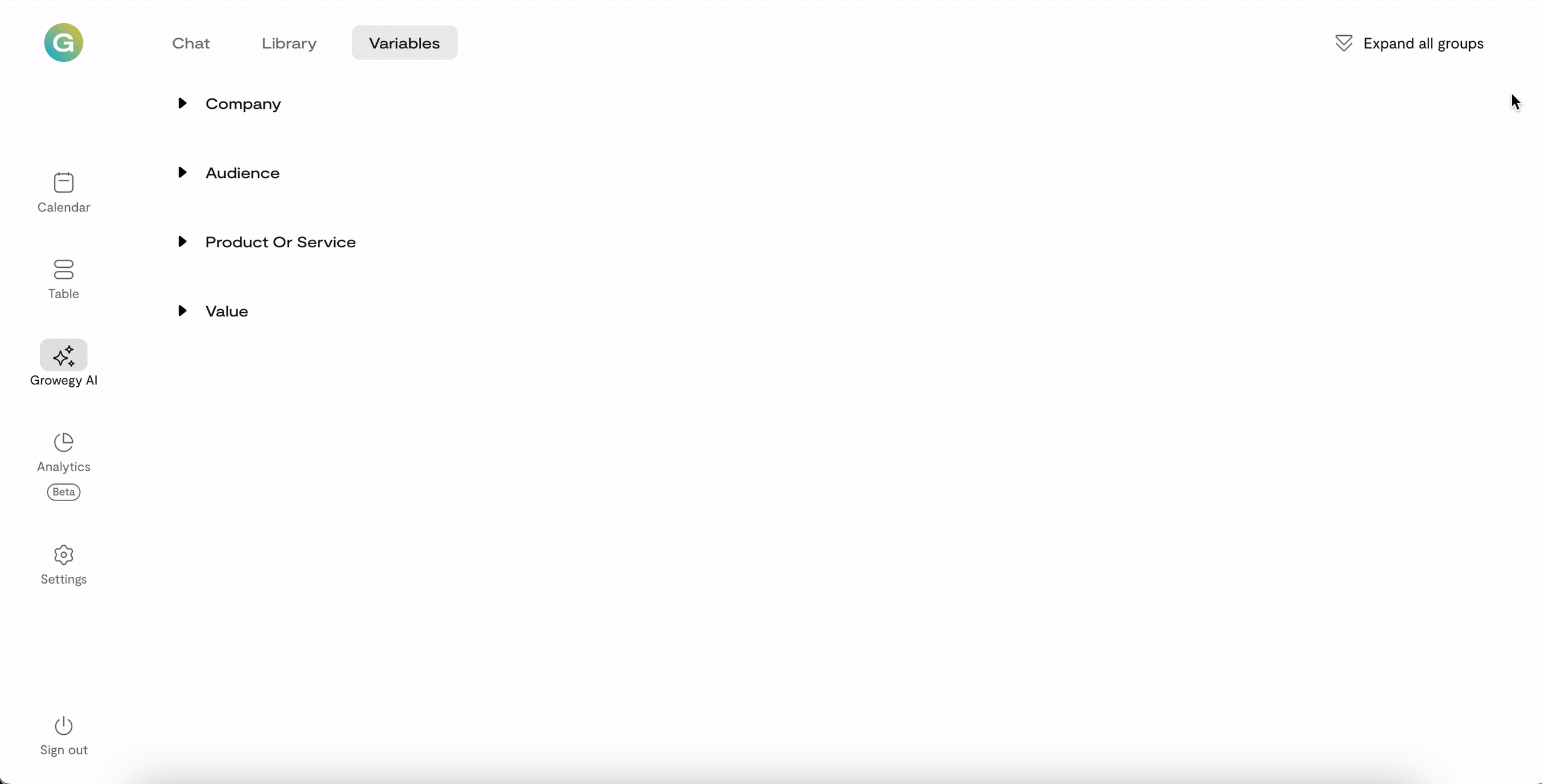
Improvements & Bugfixes
- Enhanced Billing Portal features implemented
- Customised forgot the password message for clarity
- Refined AI variables user experience
New features
- Updated weekly and daily calendar views
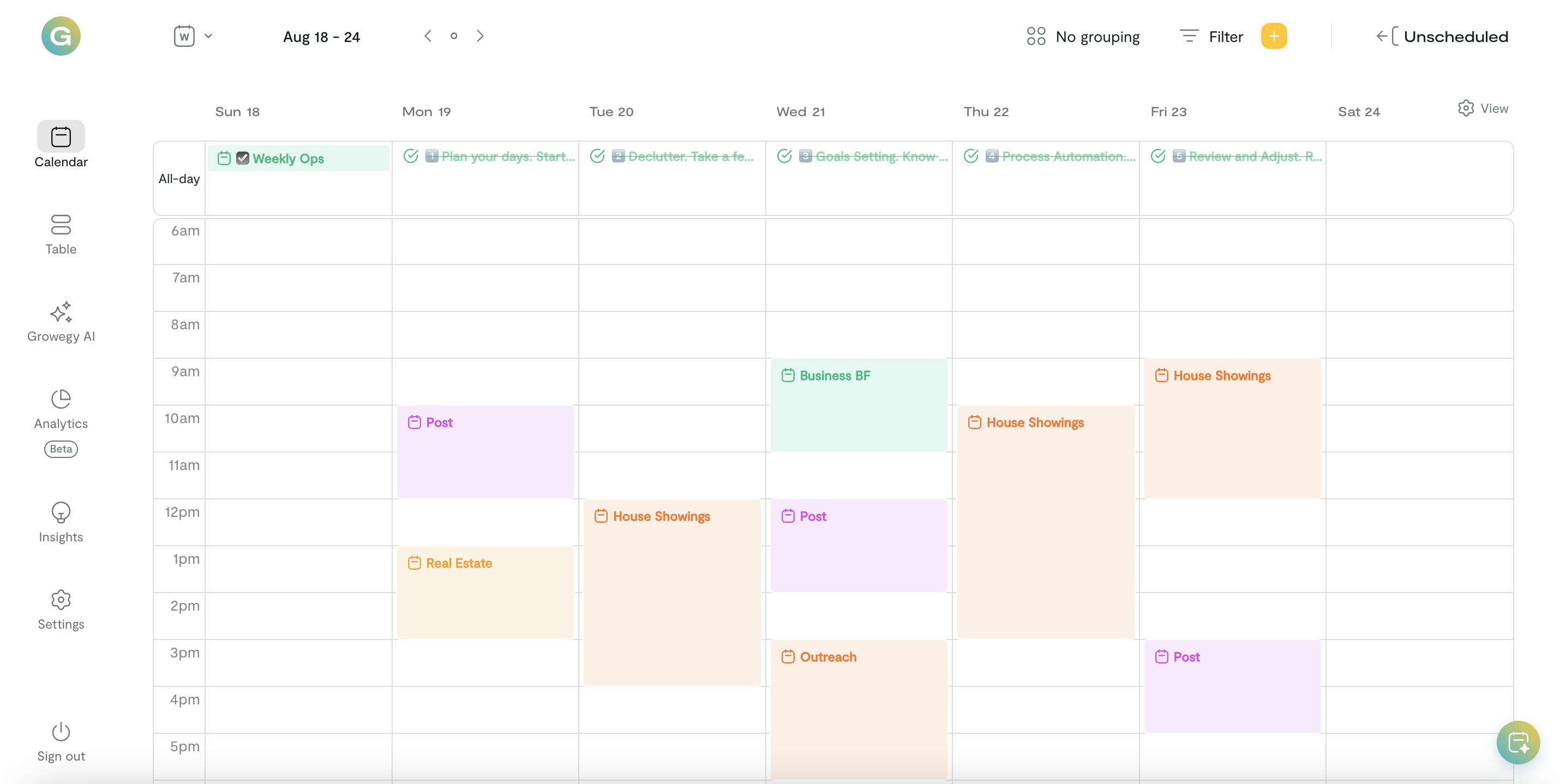
Improvements & Bugfixes
- Improved Microsoft Outlook Integration
- Implemented Billing Portal improvements
- Added cancelation email notifications
- Updated formula example and added save notifications for program and campaign cards
New features
- We’ve just upgraded our annual plan with the advanced GPT-4 AI model.
Get ready for smarter, faster, more creative marketing execution to elevate your business!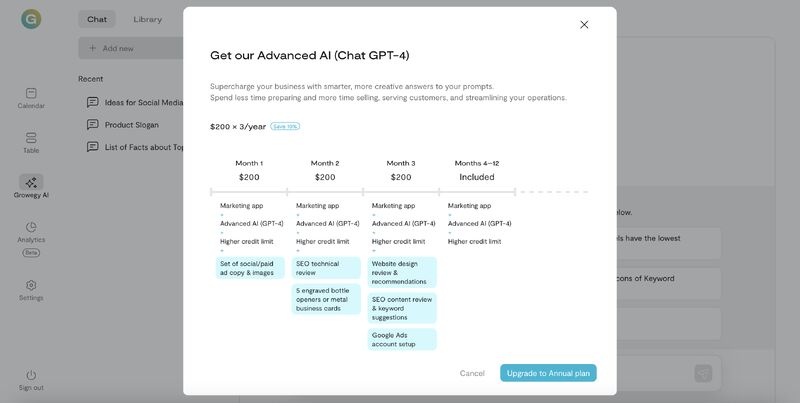
Improvements & Bugfixes
Enhanced the Billing Portal for an Improved User Experience
New features
- Announcing the launch of the Growegy Billing Portal! With the portal, you can now:
- Pay your outstanding balance
- Track your payment history and view your account cycle in a timeline format
- Schedule a consultation with your account manager to redeem your loyalty benefits (when activated)
- Manage plan information and renewal
- View and download a list of invoices
- Add and manage payment methods
- Update your billing information as needed
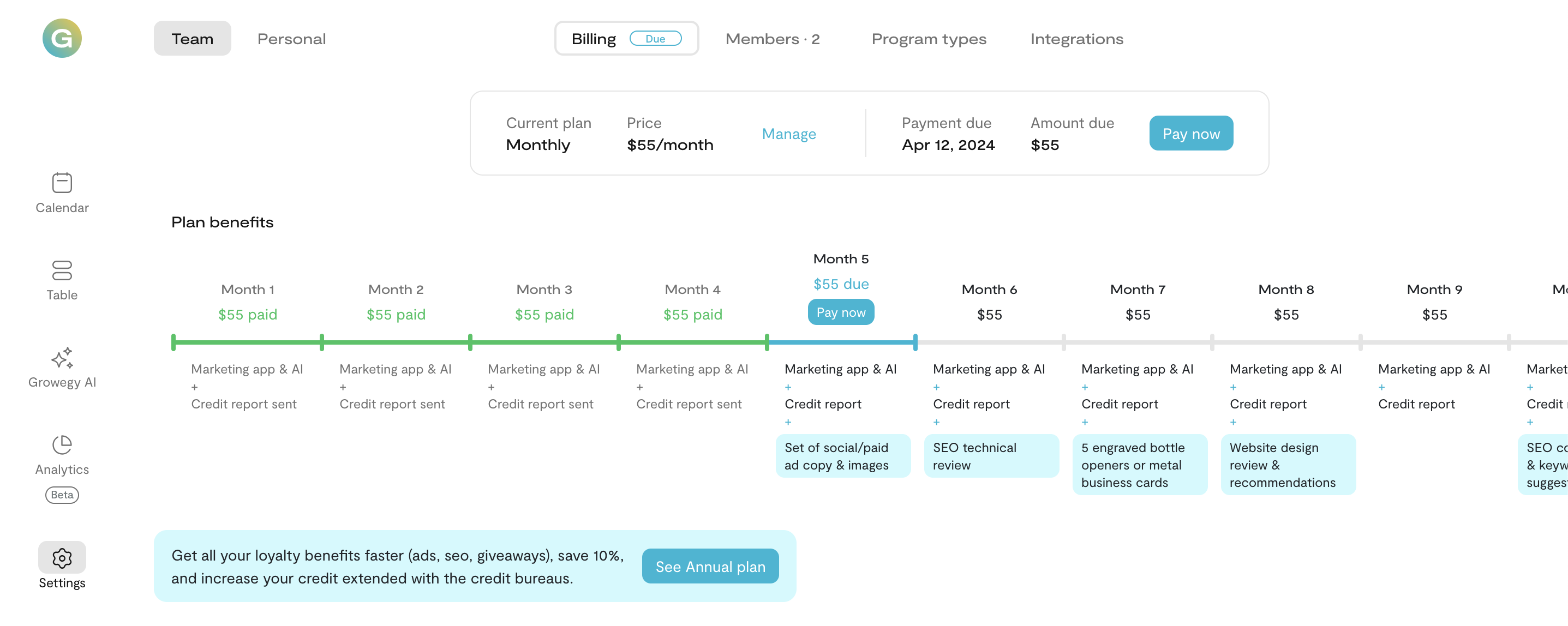
- We are excited to introduce a redesigned Settings interface. The Settings have been updated and now the tabs are organized into Team and Personal settings for easier navigation and management.
- Team settings are exclusive to admins. They contain Billing, Members, Program Types, and (Team) Integrations.
- Personal settings are available for all the roles. They contain Profile, (Personal) Integrations, and Notifications tabs
Improvements & Bugfixes
Enhancements have been made to the formula description, CSV menu, and task paddings for an improved user experience.
New features
- Microsoft Outlook Integration is live. Microsoft Outlook Calendar integration allows you to connect marketing programs and tasks assigned to you with your Outlook Calendar. Data synchronization between Growegy and Outlook helps you be up-to-date with all activities scheduled! You can sync programs and tasks that meet specific criteria from Growegy to Outlook. Learn more
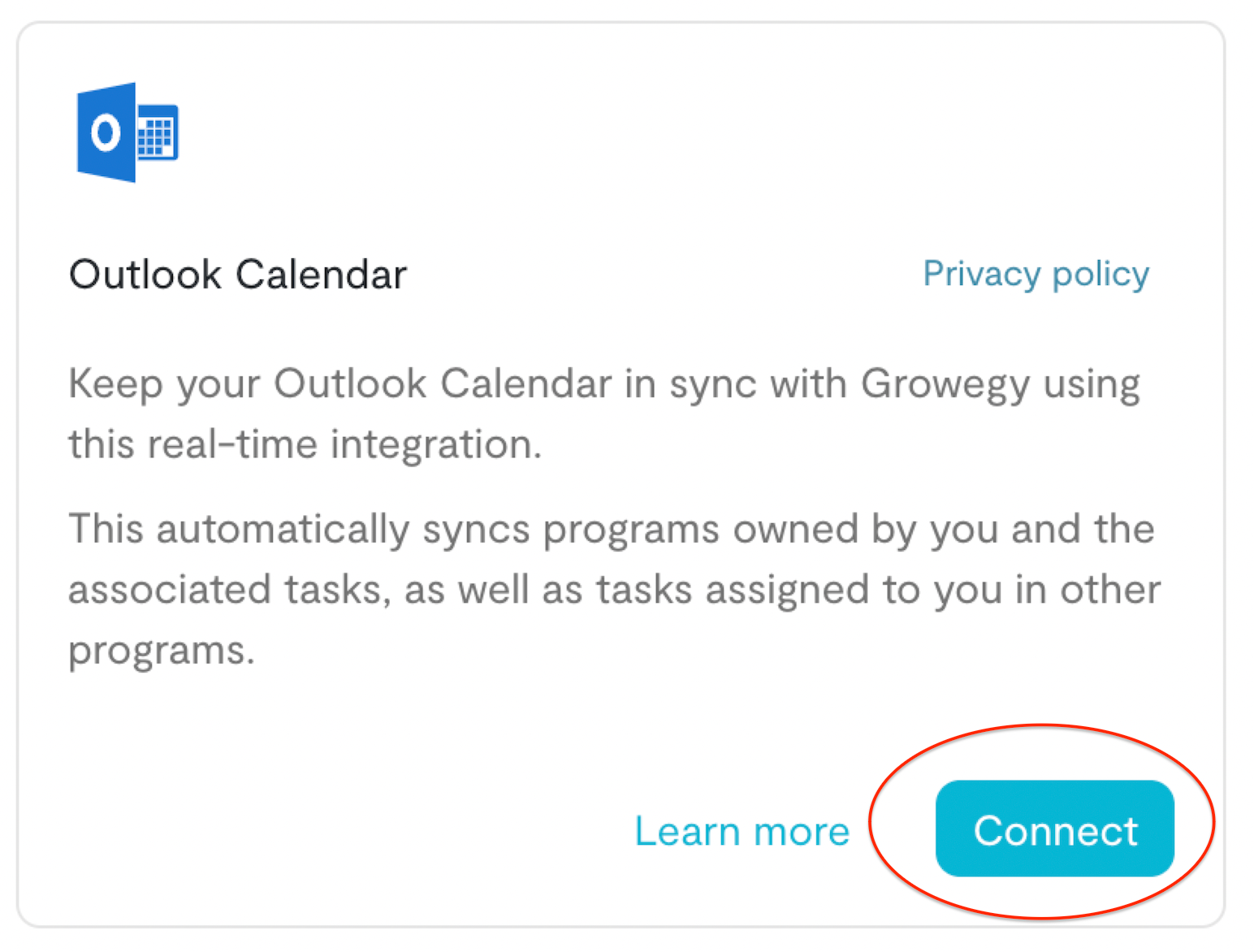
Improvements & Bugfixes
Updated Signup process
- Fixed a bug inside the Variables Tab
Improvements & Bugfixes
- Introduced Improved Smart Due Dates: Program Date Changes No Longer Impact Due Dates for Finished Tasks
- Improved Generative AI performance
- Added a placeholder with instructions when the variables tab is empty
- Updated Description field for program and campaign cards
New features
- Introduced Enhanced Prompt Search
- Implemented Recently Used Prompts support
- Added an ability to mark prompts as favorite
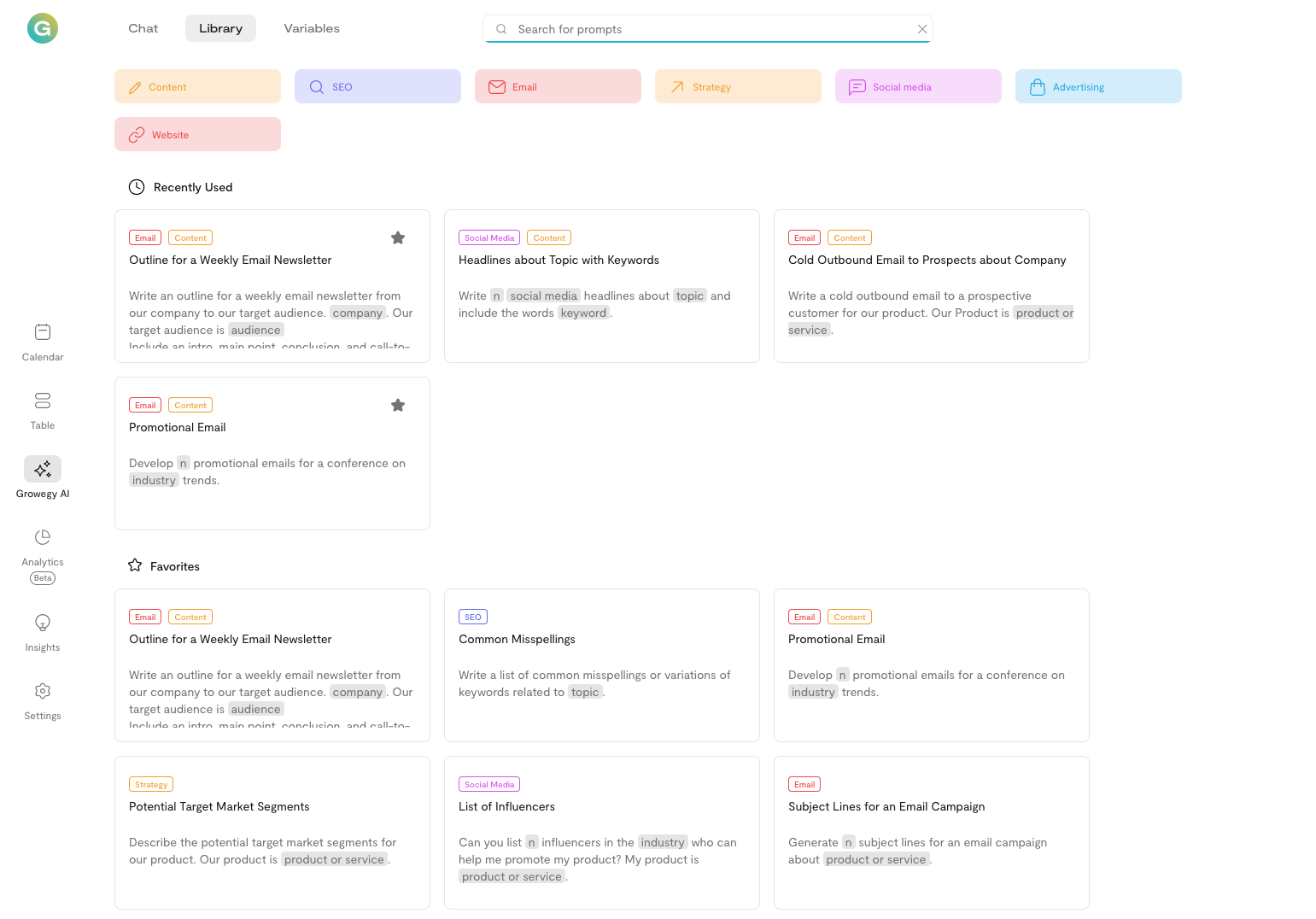
Improvements & Bugfixes
- Layout Issues Resolved
- Empty Insights Hidden for a Cleaner Frontend Experience
- Fixed scrolling issues in Settings
- Resolved Accidental Card Closure Issue for a Seamless User Experience
- Updated variable experience in the Generative Chat
- Added a message with length limits to the Generative Chat
New features
Added an Annual Plan (application submission). Choosing an Annual Plan would allow you to:
- Make 3 interest-free payments (invoiced over 3 months)
- $200 per payment, then $0 for the rest of the year
- Reports higher credit extended
- Free month of access (12 months for the price of 11)
- Full loyalty benefits early (ads, SEO reviews, branded giveaways, and more). Learn more about our Loyalty Benefits Rewards.
- One Project Management account, up to eight users
- Enhanced support
Improvements & Bugfixes
- Implemented a popup window displaying an example for the selected prompt
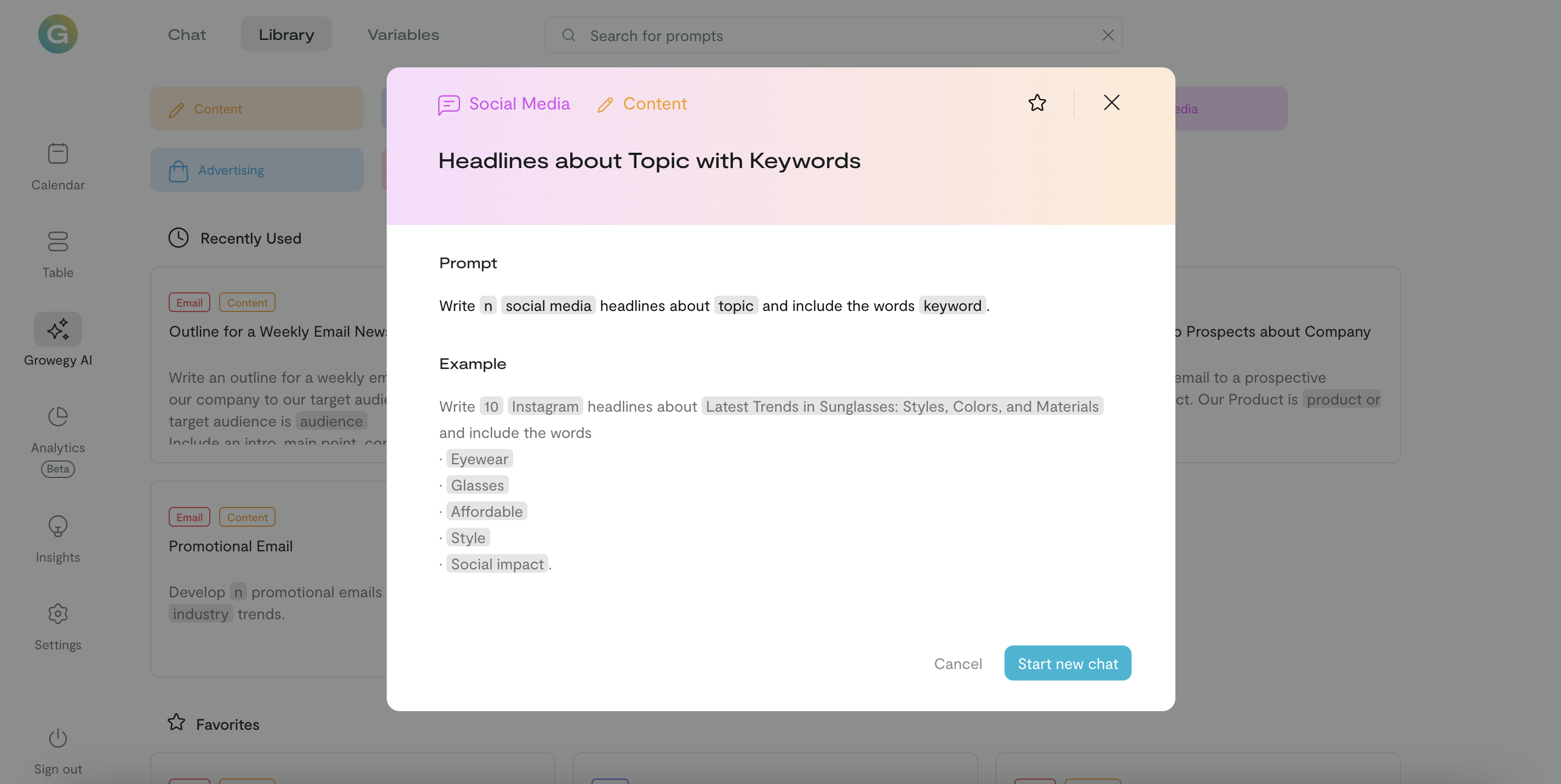
- Added a dedicated tab for managing variables (showing, updating, and deleting)
- Updated the desktop icon
- Enhanced ChatBot to support the usage of additions
- Extended ChatBot functionality to allow selection from existing variables and addition of new variables
- Improved the signin/signup page
- Resolved issues related to new line formatting
- Implemented a spinner to be displayed at the center of the parent component
- Fixed the error message shown when unable to load variables.
- Revamped colors and icons for prompt categories
New features
Introducing Growegy’s new generative AI feature! Now you can create a chat and ask any questions you like.
Get recommendations on the best content, checklists, how-to, and more. Our AI gives you relevant answers relative to your business industry and customer profile. You can use up to 25 questions or modifications in one chat.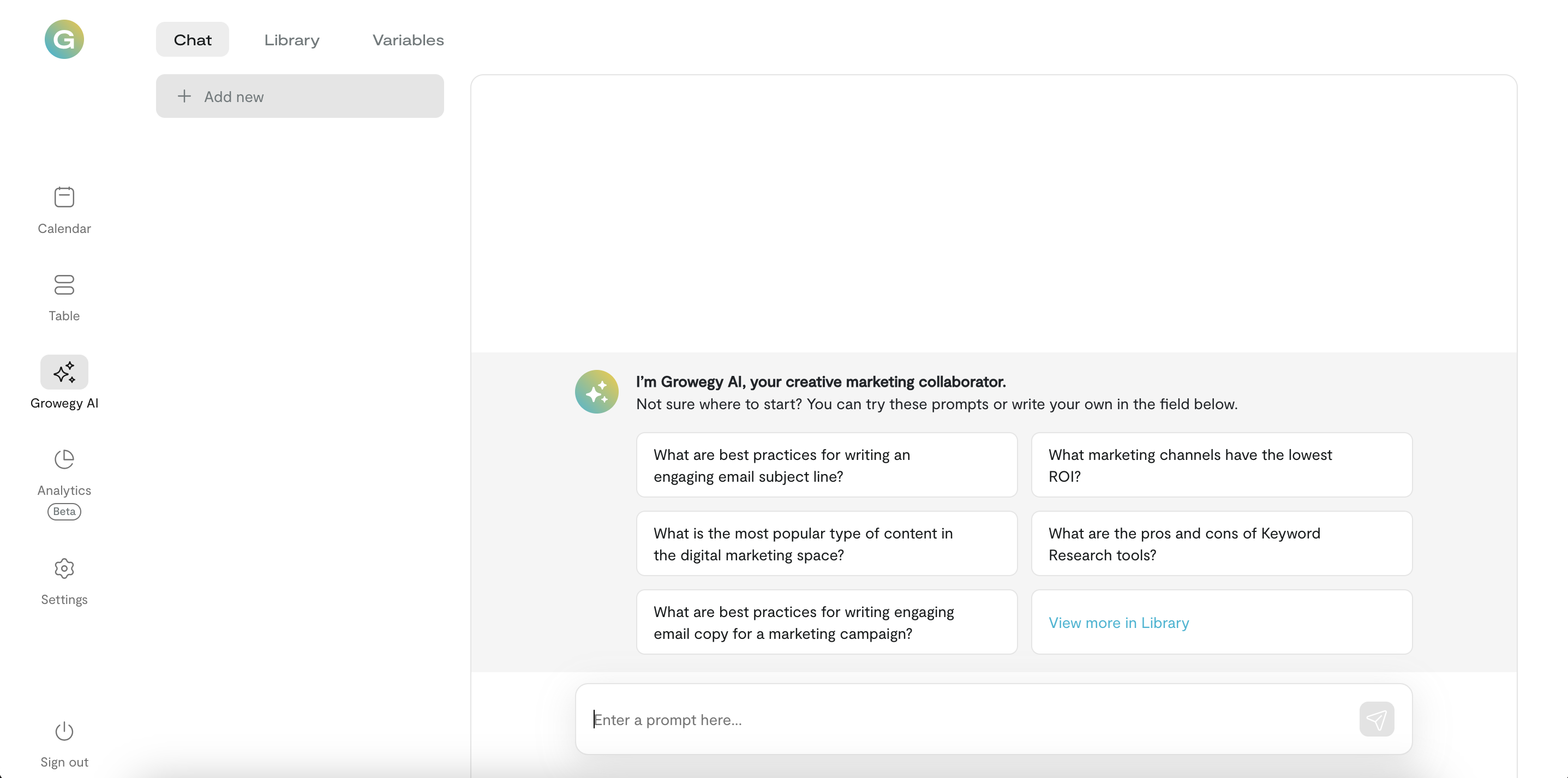
- We are also excited to introduce the addition of the Prompts Library! You now have access to a wide range of predefined AI prompts that are conveniently organized into multiple marketing categories. Easily choose from this collection, add missing information, and get the result.
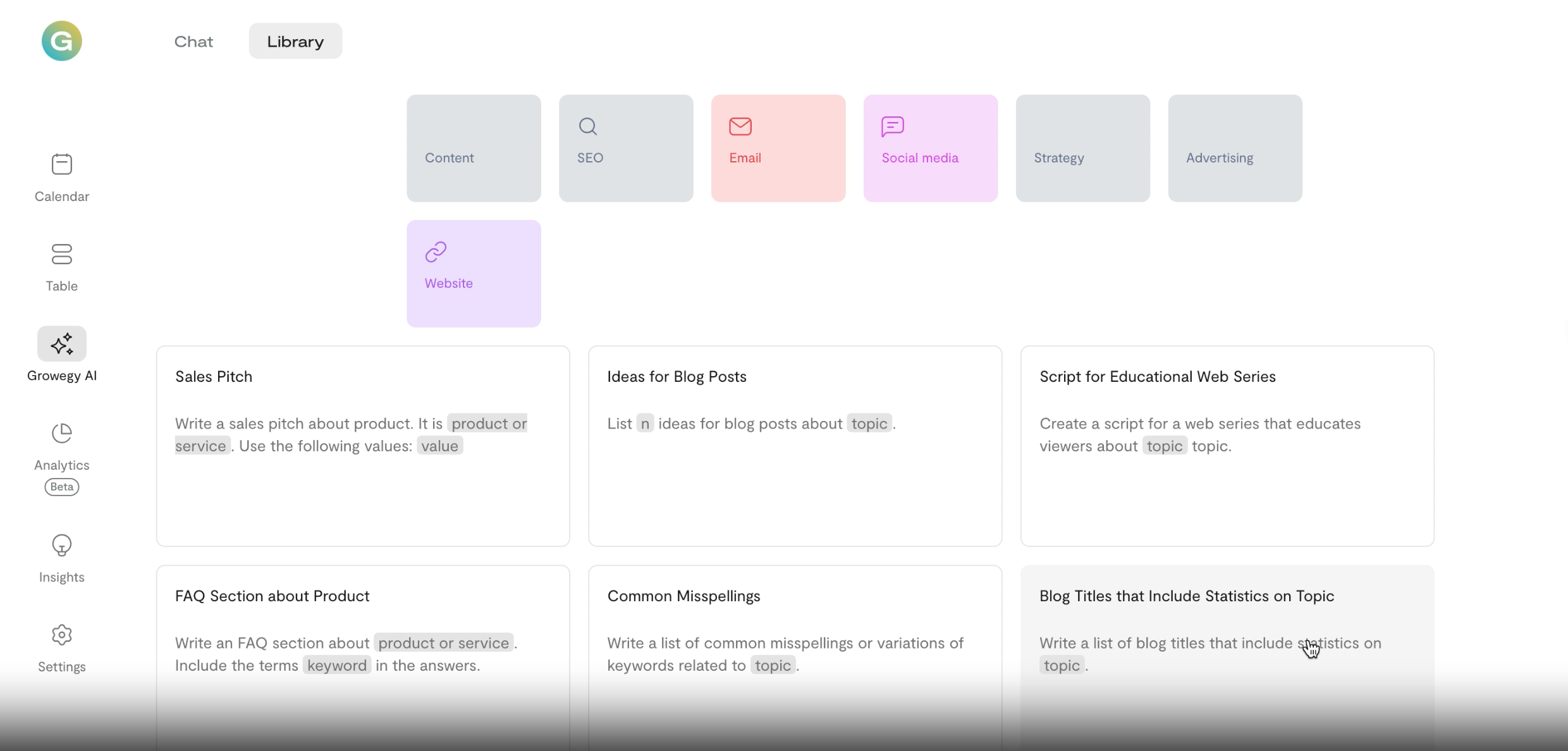
Improvements & Bugfixes
Resolved the issue of misaligned navigation buttons in the calendar
Improvements & Bugfixes
Enhanced user experience when dragging and dropping programs on the tablet’s calendar interface.
Removed the presence of mpc URLs for improved user experience.
New features
Smart Due Dates are added. Now you can attach due dates to a start or end program date, and when you move the program to other days, the task’s due dates will be adjusted as well.
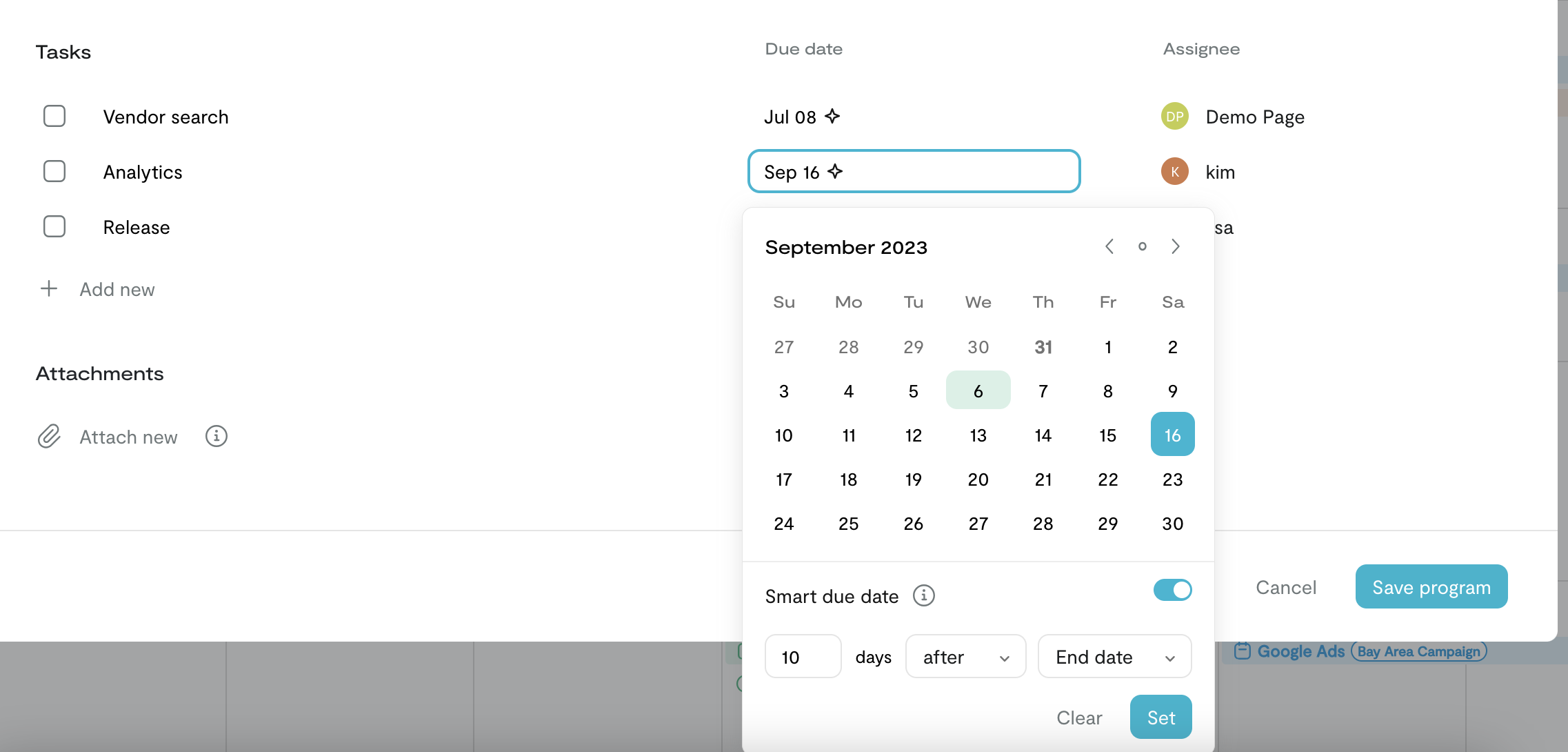
Improvements & Bugfixes
Fixed an issue where the program start and end dates were incorrect when tasks were outside the 6-month range
Resolved a bug where quarter-to-month-to-week-to-date dates were not displayed correctly
Fixed a crash that occurred when campaign grouping was enabled in the second tab
Resolved an issue where unscheduled programs were still shown in the right panel after being moved on the Calendar
Improvements & Bugfixes
- Redesigned campaign card (program table) for better user experience and improved visual appeal.
- Fixed an issue with the reloading of all campaigns every 10 seconds, resulting in smoother performance and reduced load times.
- Updated The Chrome progressive app
- Resolved an issue where 1Password suggested putting the user name into the program name field, providing a more accurate and intuitive experience.
Improvements & Bugfixes
Redesigned campaign card (program table) to improve the user experience.
Implemented a clearer display of long field names in table view and campaign cards.
Added the ability to show attachment limitations when uploading files.
Redesigned and improved the permissions user interface (UI) to provide better management and control of permissions in our system
Updated Insights section
Fixed an issue where double or triple clicking on the date range selector would select nearby text.
Fixed an issue where the program name may not be visible in the weekly view.
Fixed a bug preventing users from uploading a profile picture in the Growegy app.
Improvements & Bugfixes
Fixed an issue in the Calendar events where they were being rearranged when switching to Campaign Grouping or Quarter View.
Improved the error message layout in the Sign In / Sign Up screen.
Fixed the transparent background issue in CSV attachments.
Updated the Attachments feature to show limitations when uploading files is not possible.
Introduced a new notification system for improved user experience.
New features:
- You can now convert any task into a program. Just click three dots next to the task and click Convert to Program for quick and easy conversion.
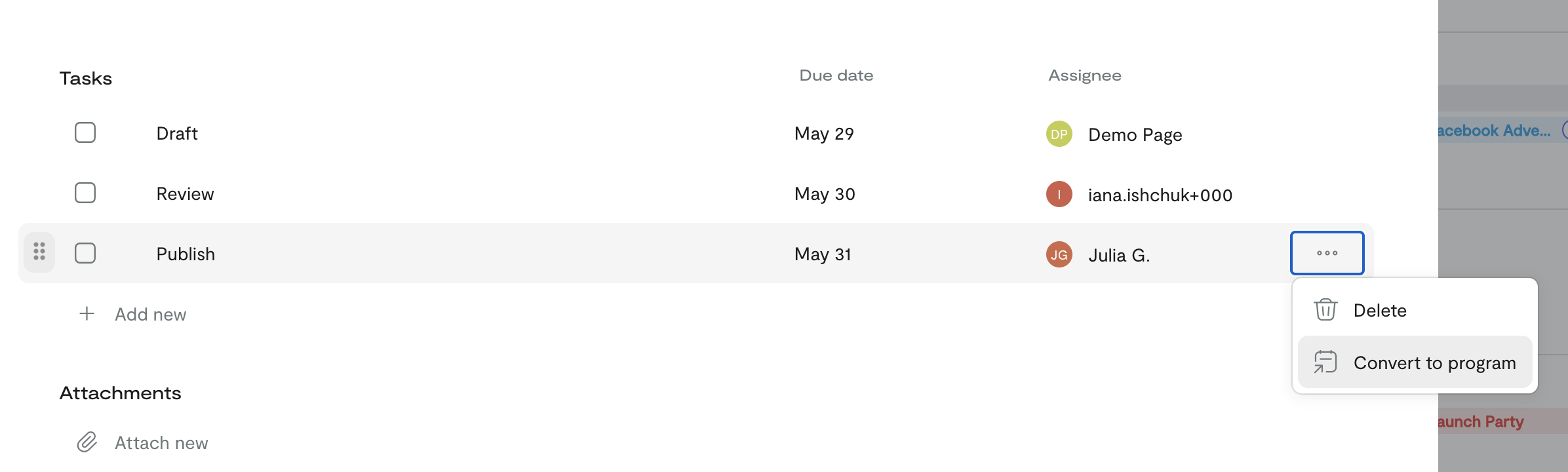
Improvements & Bugfixes
- We have fixed a bug reported for a campaign to cover all tasks in the calendar view.
Improvements & Bugfixes
Fixed an issue where the calendar would jump during drag and drop.
Improved the alignment of the task name input.
Fixed an issue where the weekly views would jump even without updates.
Fixed an issue where the “And” was cut off when using the filter.
- Fixed a bug related to campaign grouping.
New features:
You can now drag and drop tasks to different programs in the table view.
Improvements & Bugfixes
Improved the explanation of password errors.
Fixed an issue where tasks disappeared after they were dragged from guest to admin’s program.
Added a password mismatch error prompt on the ‘Set your new password’ screen.
Corrected the transparency issue visible on the table view when programs were expanded.
Added Salesforce Campaign ID and Vendor to the columns of the table.
Addressed an issue occurring when attaching files with certain names.
New features:
TIMEZONES.Resolved an issue with conflicting time zones.
ATTACHMENTS. Added an ability to open attachments directly in Growegy, and improved the user experience of attachments.
Improvements & Bugfixes
Resolved issues with editing date fields in programs
Fixed the issue where the custom field menu disappears when a page is rendered
Added an ability to display formula custom fields in the calendar
Fixed a bug when the last day of the period wasn’t included in analytics
Improved the explanation of why the program/campaign cannot be saved
New features:
FORMULAS. We are delighted to inform you that we have updated the interface for entering Formulas. The update has improved the formatting options, making it quicker and simpler for you to format your Formulas.
Improvements & Bugfixes
- Made the layout of multiline types in cards clearer
Fixed the bug where an unscheduled program would drop if programs were reloaded while being dragged
Aligned the status selectors across cards, calendar, and table views
Fixed the bug related to multiline tasks.
New features:
PERMISSIONS. We have added two additional roles for your convenience: viewer and guest. Viewers can see all campaigns, programs, and tasks, but they cannot edit anything. Guests can only see objects assigned to them. The admin and user roles have not been changed.
Improvements & Bugfixes
Fixed a bug where the program owner update in the table view
Updated the formula field layout in campaign and programs cards
Fixed a bug where a typed character sometimes disappeared in the program card
Updated the campaign and status selectors in the table view
Updated the email notifications layout to display both program and tasks names
Applied the standard colors for default program types
Improvements & Bugfixes
- Added a show password option
- Increased the drop area for unscheduled programs
- Updated the scroll for unscheduled programs area
- Improved UX for the standard fields in program and campaign cards
- Fixed a bug with the table view updates
New Releases
(1) Google Calendar Integration.
We are pleased to announce that Growegy is now integrated with Google Calendar! This integration allows you to connect marketing programs and tasks assigned to you with your Google Calendar. Data synchronization between Growegy and Google Calendar helps you be up-to-date with all activities scheduled!
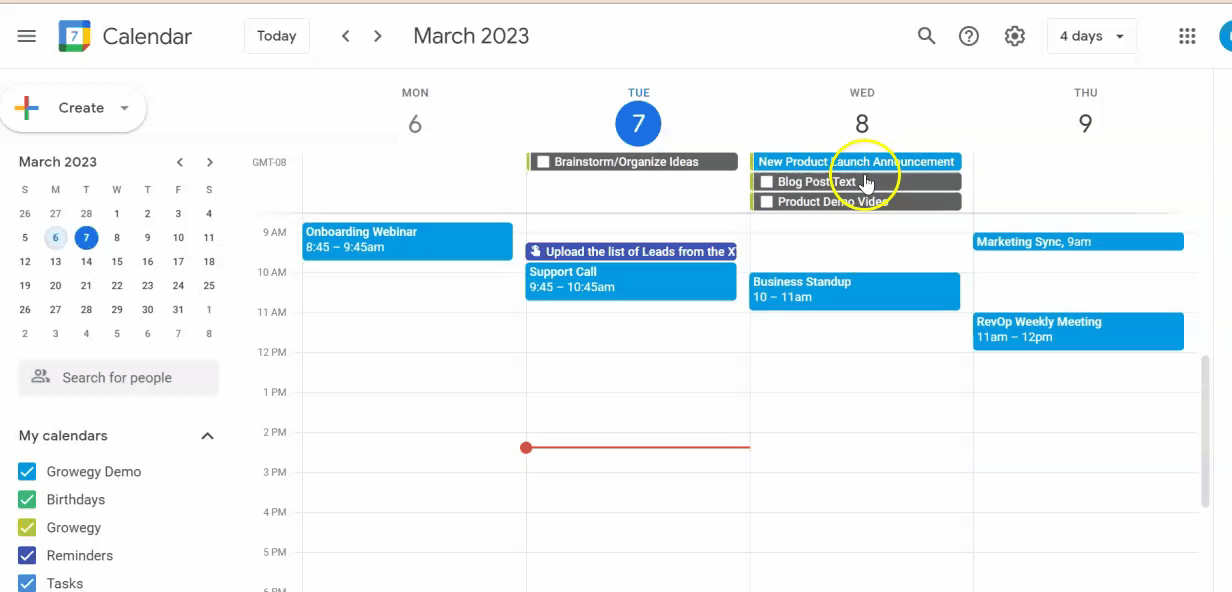
Learn how to easily sync your marketing programs and tasks with these easy-to-follow tutorials (video and how-to article).
We hope this integration makes managing your Growegy account even easier. Get the most out of your marketing efforts and see how your plans translate into performance.
Improvements & Bugfixes
- Menu is repositioned for small screens
- Added time in the displayed fields on the calendar
- Improved the task creation experience
Improvements & Bugfixes
- Fixed a bug where the Analytics date selector was in the wrong location.
- Fixed a bug where tasks in the Calendar view would disappear while drag & dropping.
- Fixed an issue with reordering columns that caused them to break in the table view.
- Updated temporary password expiration date from 7 to 60 days.
New Releases
(1) Analytics Filters
Introducing Analytics Filters! You can apply custom filters to the Analytics Page and use your saved filters as well.
Improvements & Bugfixes
- Saved filters now properly apply and update in the filter menu.
- Fixed the header layout in Safari browser to align properly.
New Releases
(1) Notification Announcements
Introducing Notifications to the platform! Email notifications are enabled by default. They can be toggled off by navigating to Settings → Notifications.
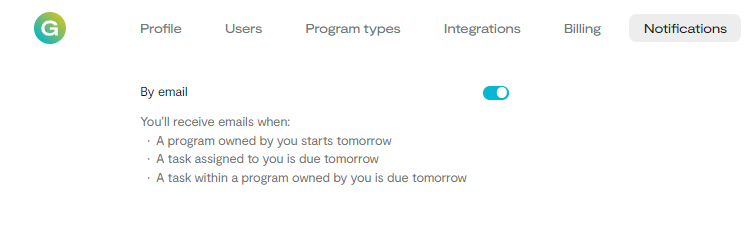
While notifications are enabled, you’ll receive email alerts when:
- Your program starts the next day.
- A task assigned to you is due the next day.
- Tasks within a program owned by you are due the next day.
Improvements & Bugfixes
- Saved filters now properly apply and update in the filter menu.
- Fixed the header layout in Safari browser to align properly.
New Releases
(1) Billing Portal
Users can now view invoices through Growegy by navigating to Settings → Billing → “Check Invoices and Make Payments”
Improvements & Bugfixes
- Saved filters now properly apply and update in the filter menu.
- Fixed the header layout in Safari browser to align properly.
Improvements & Bugfixes
- Fixed an issue with certain characters causing password validation to fail.
- Fixed a bug where Unscheduled Programs couldn’t be copied.
New Releases
(1) Task Assignee and Due Date
- The Assignee and Due Date can now be toggled for Tasks in the Calendar View
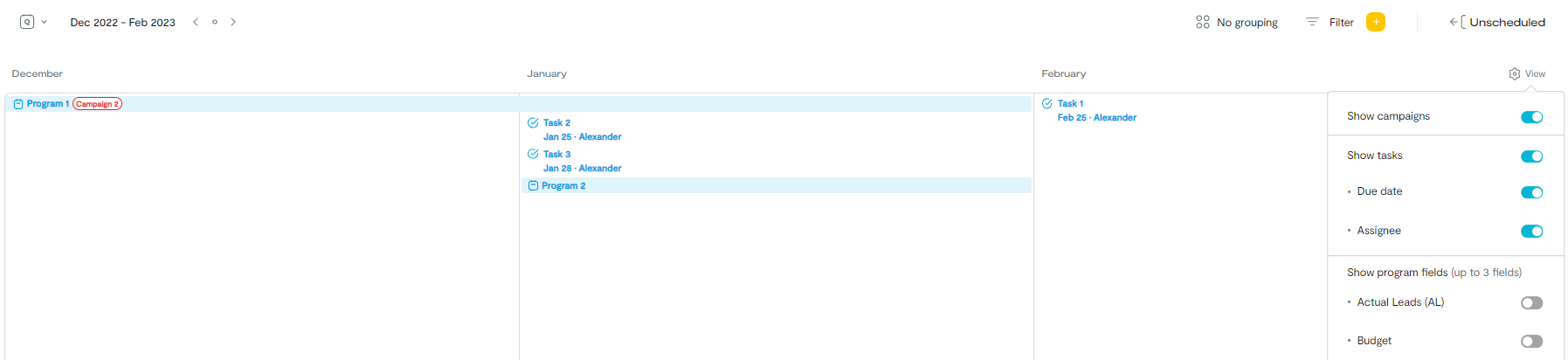
Improvements & Bugfixes
- Calendar column selectors have been visually updated to indicate static placement.
- Fixed an issue where “ENTER” in task name field created a second line.
- Fixed an issue where columns couldn’t be reordered in the Table View.
- Fixed an issue where tasks were cut in the Calendar View
New Releases
(1) Tasks Update
Introducing a few new features and improvements for tasks!
- Tasks are now shown in Quarter View
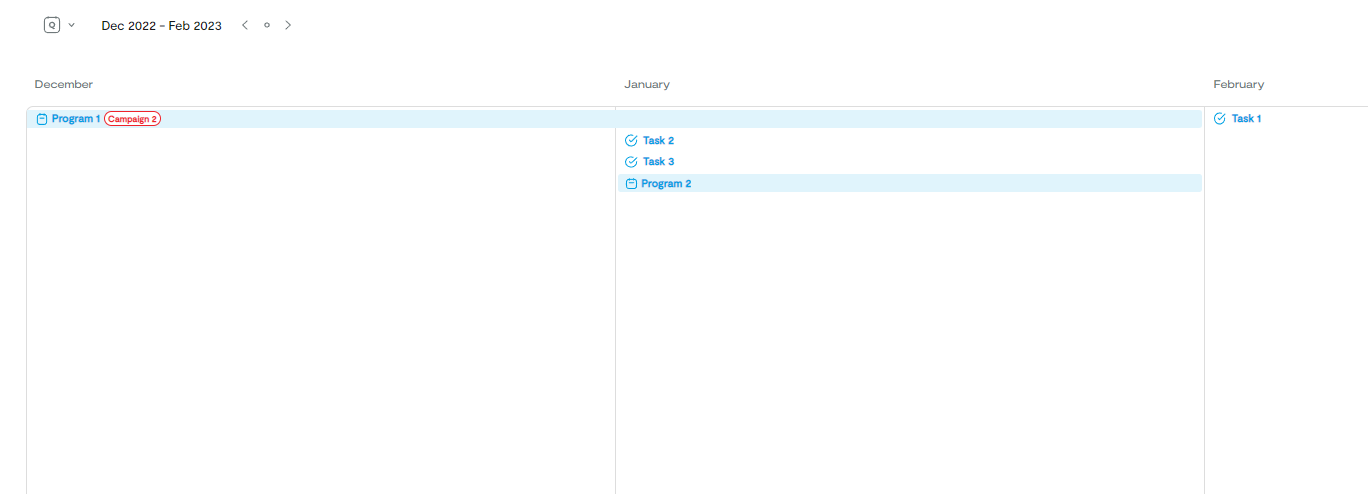
- Drag and Drop tasks in Table View
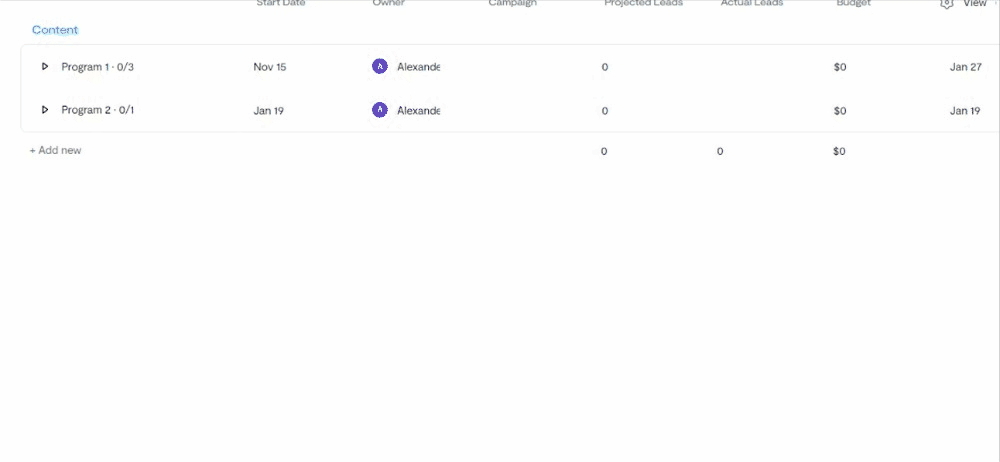
- Drag and Drop tasks in Program Cards
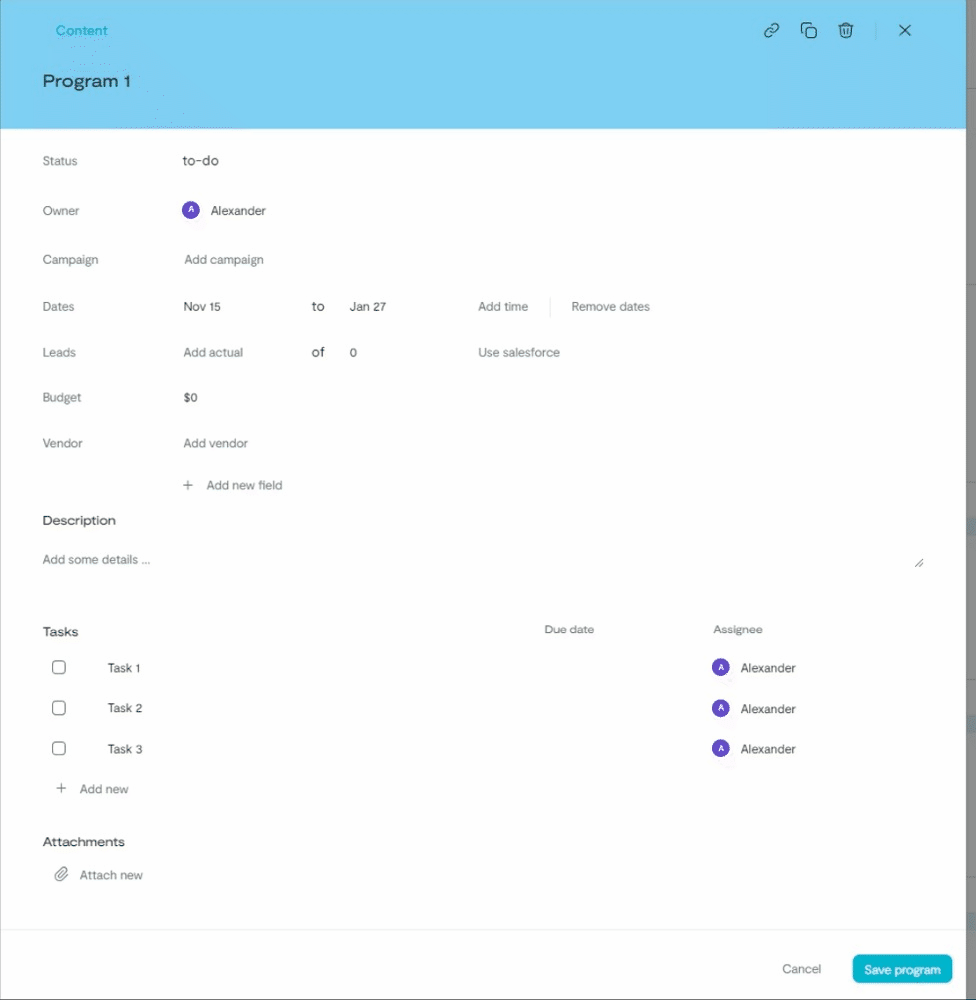
Improvements & Bugfixes
- Tasks should display in the correct order in the Calendar View
New Releases
(1) New CSV Format
The CSV format has been updated with a more intuitive spreadsheet format and improved usability. Update includes:
- Program entries are listed under their respective campaigns.
- Task entries are listed under their respective programs.
- Unassigned Programs grouped under a divider in the spreadsheet.
For more details, visit the CSV information page.
(2) Google Sheets Integration
The Enterprise Package now features Google Sheets Integration!
Improvements & Bugfixes
- The Replace/Append CSV options have been replaced by the “Upload CSV” menu item
- Filters in the Calendar view now Properly apply to Unscheduled Programs and Campaigns
- Fixed an issue with calendar filters not properly resetting
- Fixed a bug where text would be cut inconsistently in the program card
- Task checkboxes are now properly aligned
- Updated insight tab’s link from /recommend to /insights
New Releases
(1) Analytics Tab Redesign
The Analytics Tab has been redesigned! The redesign includes:
- Redesigned Histogram
- Tooltips for Circle Graphs
- Time Frame Selection
- Show analytics for the quarter, month, week, or specified dates.
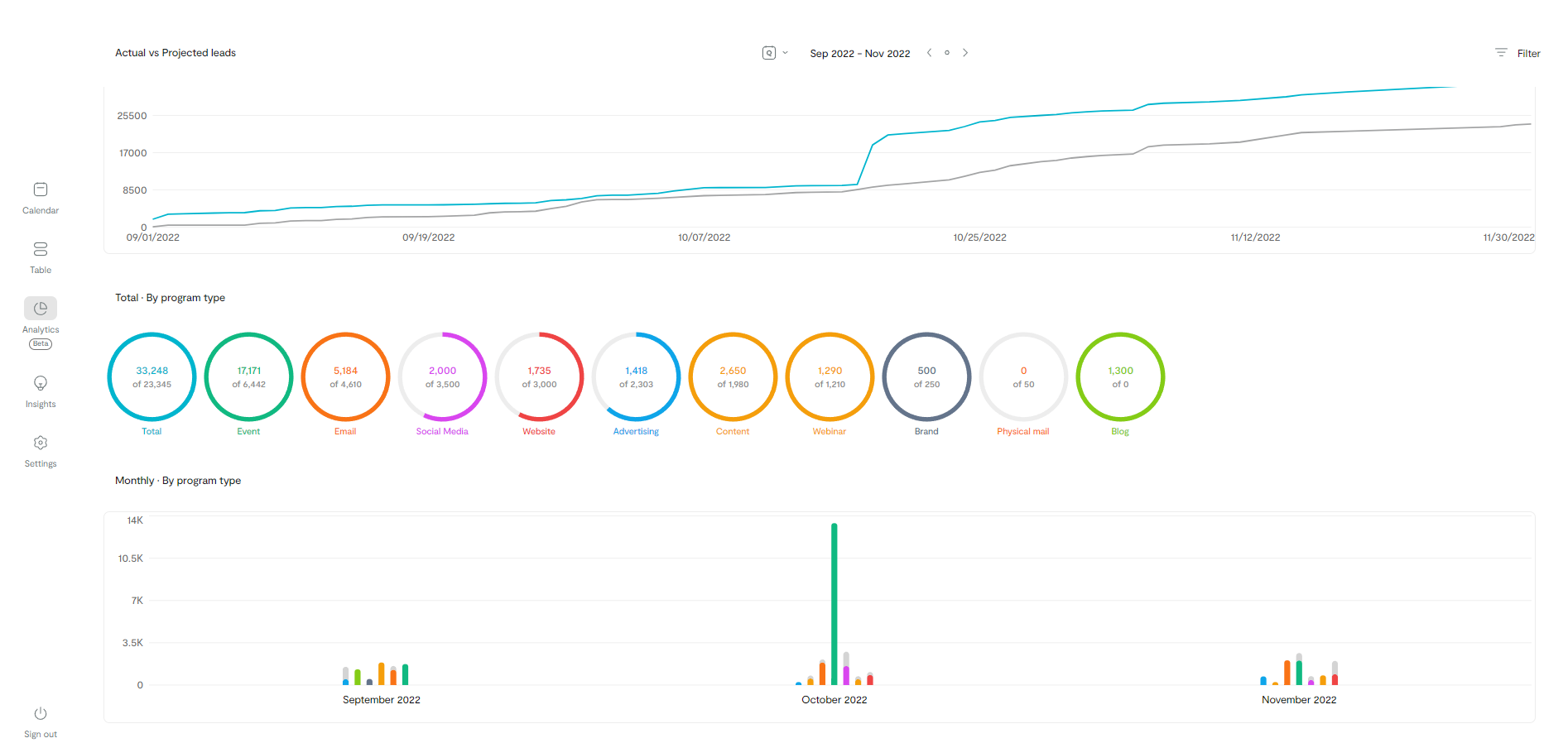
Improvements & Bugfixes
- Tasks for unscheduled programs are now displayed.
- Program events in the calendar view are now shown in the same order as in the table view and program card.
- Fixed a bug where the text was breaking out of the program card.
- Fixed a bug where the “save campaign” button was unavailable when changing programs in the campaign card.
- Fixed a bug where deleted programs were displayed in the campaign card.
Improvements & Bug fixes
- Integration cards have been updated with a new design!
- New Insights tab has been updated.
- Campaign labels are now removed when grouped.
- Campaigns in table view are n ow listed in alphabetical order.
- Task names now wrap in the table view if needed.
- Links are now highlighted in the description and text fields.
Improvements & Bug fixes
- Summary fields are now shown under the programs list in Campaign cards.
- Graphs now show added projected leads.
- Fixed a bug where lastpass duplicated icons.
- Fixed a bug where the table would cover campaign card footers.
- Fixed a bug where Campaigns could not have custom fields.
- Fixed a bug with the analytics tab where selecting the first day caused the trend chart to shift one day back.
- Fixed a bug where the analytics bar graph wouldn’t update to an inputted timeframe.
Improvements & Bug fixes
- Fixed a bug with the Analytics page that would cause the timeline to shift beyond the specified scope depending on user’s time zone.
- Now prompts a more informative error message when adding a user who has already been added prior.
- Fixed a bug where buttons would freeze on cards.
New Features
(1) Added the ability to CRUD (Create, Read, Update, Delete) programs in the campaign card
Program cards associated with a campaign can now be added, viewed, and accessed via the campaign card. Simply click on a campaign and a list of associated programs will be displayed.
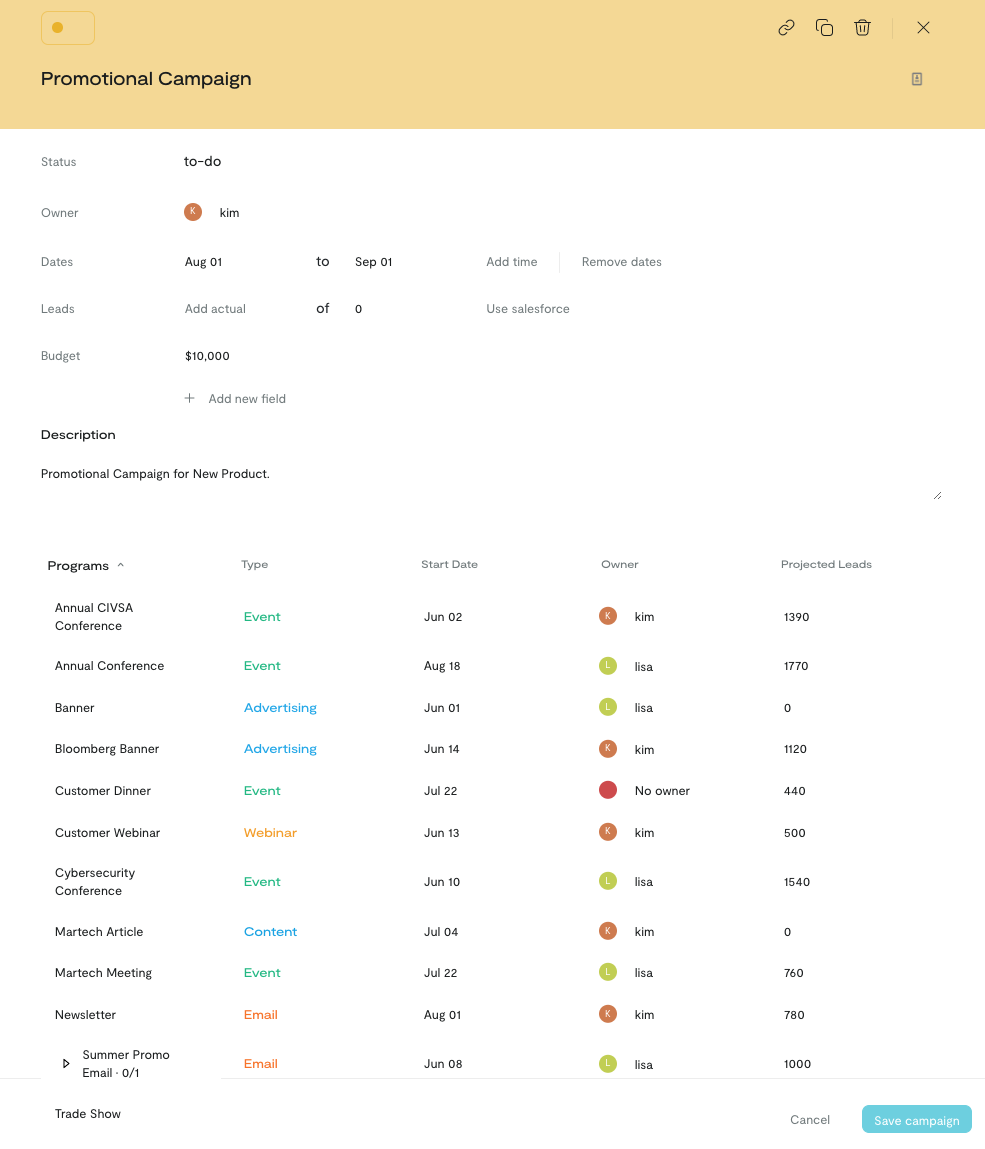
(2) Deep links for program cards and campaigns can now be made
Sharing is much easier now that you have the ability to click the link button in the upper right corner of the card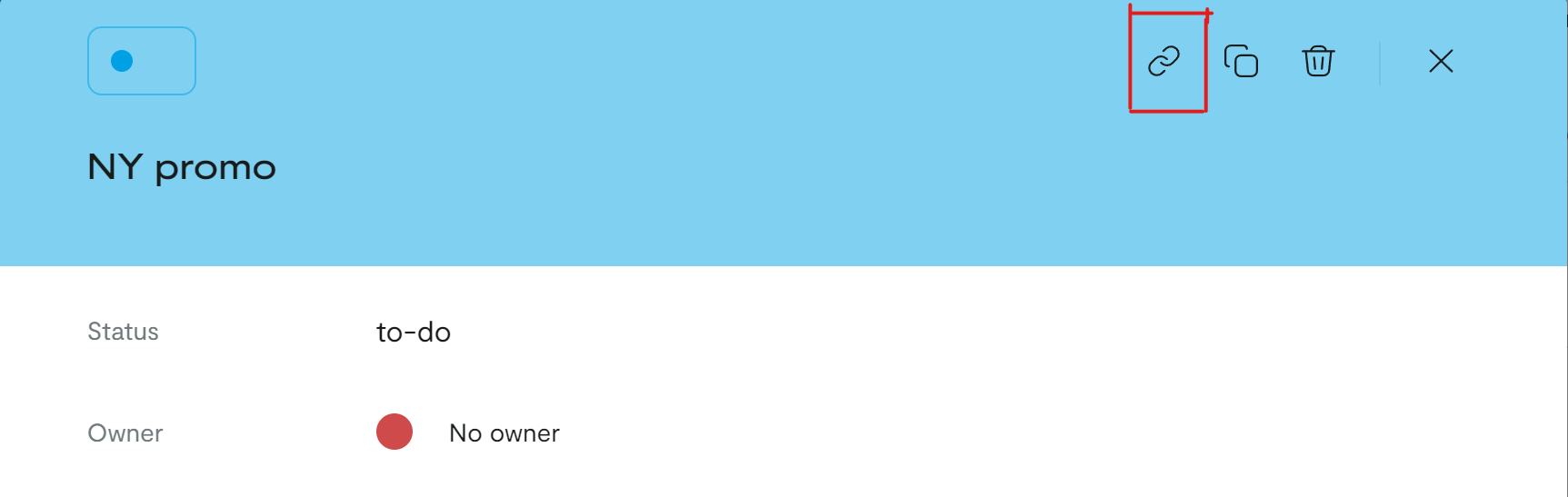
(3) Tasks can now be dragged / dropped!
You should be able to drag and drop tasks in the calendar, adjusting the deadline simply by moving a task on the calendar.
Improvements & Bug fixes
- Table and Calendar filters are connected now. If you choose or create a filter in the calendar view, it will be automatically applied when you open the table view.
- Added this day/week/month dot. When you click it, it will show the current day/week/month.
- Program and campaign heights are now slightly expanded for better visualization
- Date ranges are now kept in local settings
- The login page and its field labels now work properly in full screen
- Removed the custom fields upper-case letters limitation
- Fixed a display issue when a program’s end date is displayed as the next day
New Features
(1) Local save filters
Filters can now be saved locally in the table and calendar views. Simply navigate to the top right of the table or calendar view and select ‘Filter’. Click on the save option at the bottom left of the window after filling out filter parameters.
- Quick filters have been added in the filter menu
(2) Redesigned login page
The login page has been given a new look! You should now be greeted with a new login page when logging into your Growegy account.
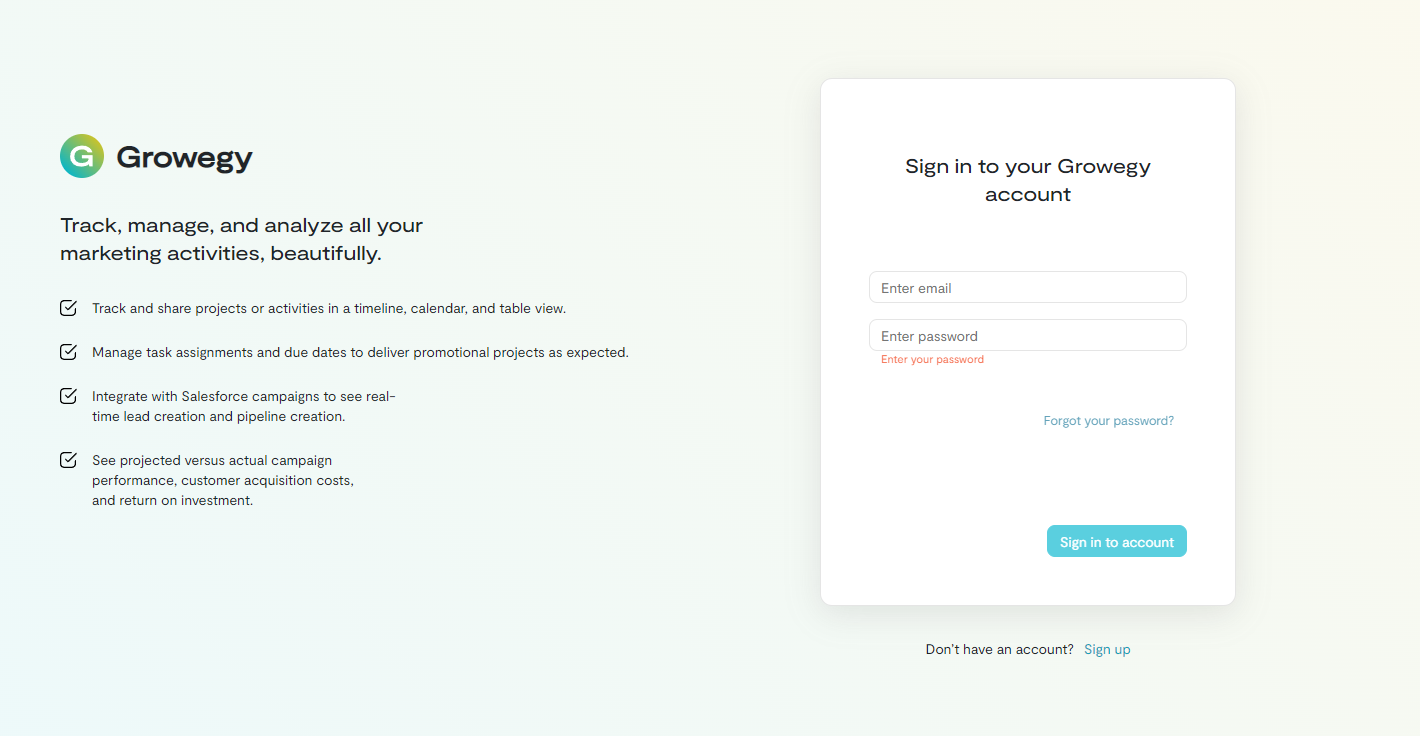
Improvements & Bug fixes
- Colors scheme for program types is slightly adjusted for a better contrast
- Selected period, date ranges, and chosen grouping is now stored locally
- Date/Time format for CSV export/import became more user friendly
- The context menu at the user’s screen is no longer cropped up
- Salesforce and csv instructions are now added
- New Salesforce integration flow is added
New Features
(1) The calendar view can now do campaign grouping!
Users can now select the grouping button in order to group all programs on the calendar into their designated campaign
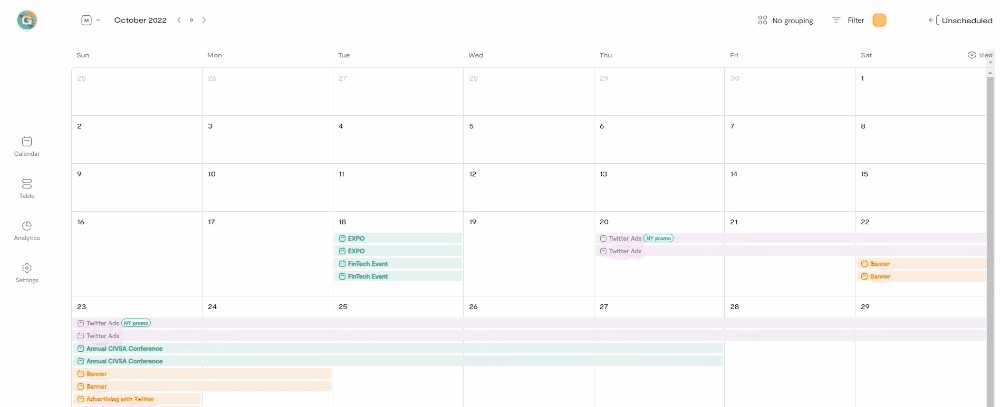
Improvements & Bug fixes
- Table and Calendar filters are connected now. If you choose or create a filter in the calendar view, it will be automatically applied when you open the table view.
- Added this day/week/month dot. When you click it, it will show the current day/week/month.
- Program and campaign heights are now slightly expanded for better visualization
- Date ranges are now kept in local settings
- The login page and its field labels now work properly in full screen
- Removed the custom fields upper-case letters limitation
- Fixed a display issue when a program’s end date is displayed as the next day
New Features
(1) Calendar view redesign
The team has been working hard to improve the user experience. The calendar view now has more fields it can display as well as some new features.
- The Calendar view now has a Quarter/Month/Week/Day switch to adjust the calendar.
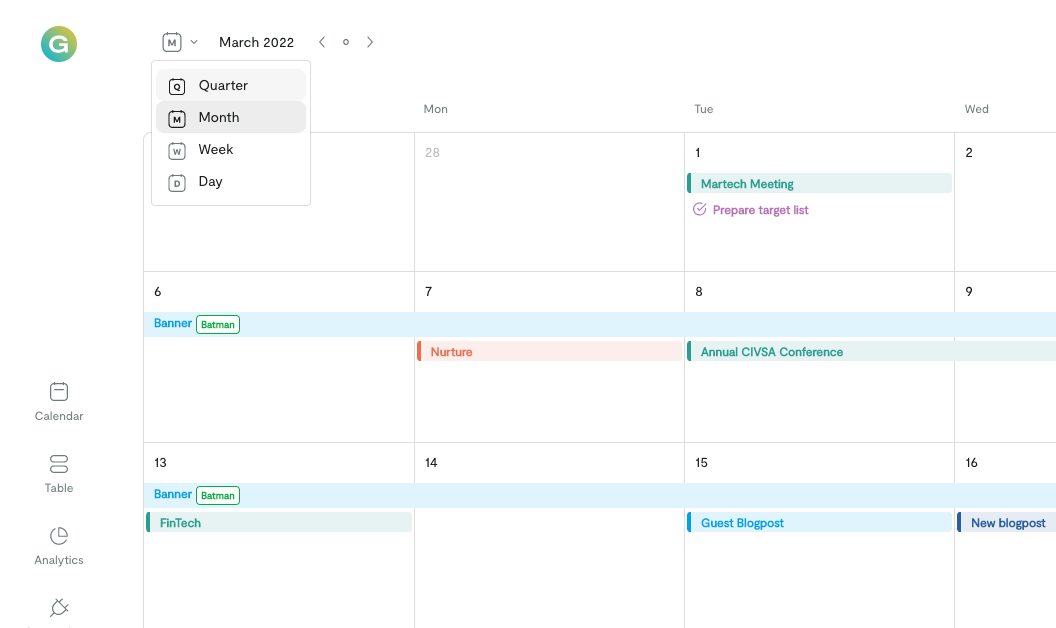
- The Calendar view can now display more fields
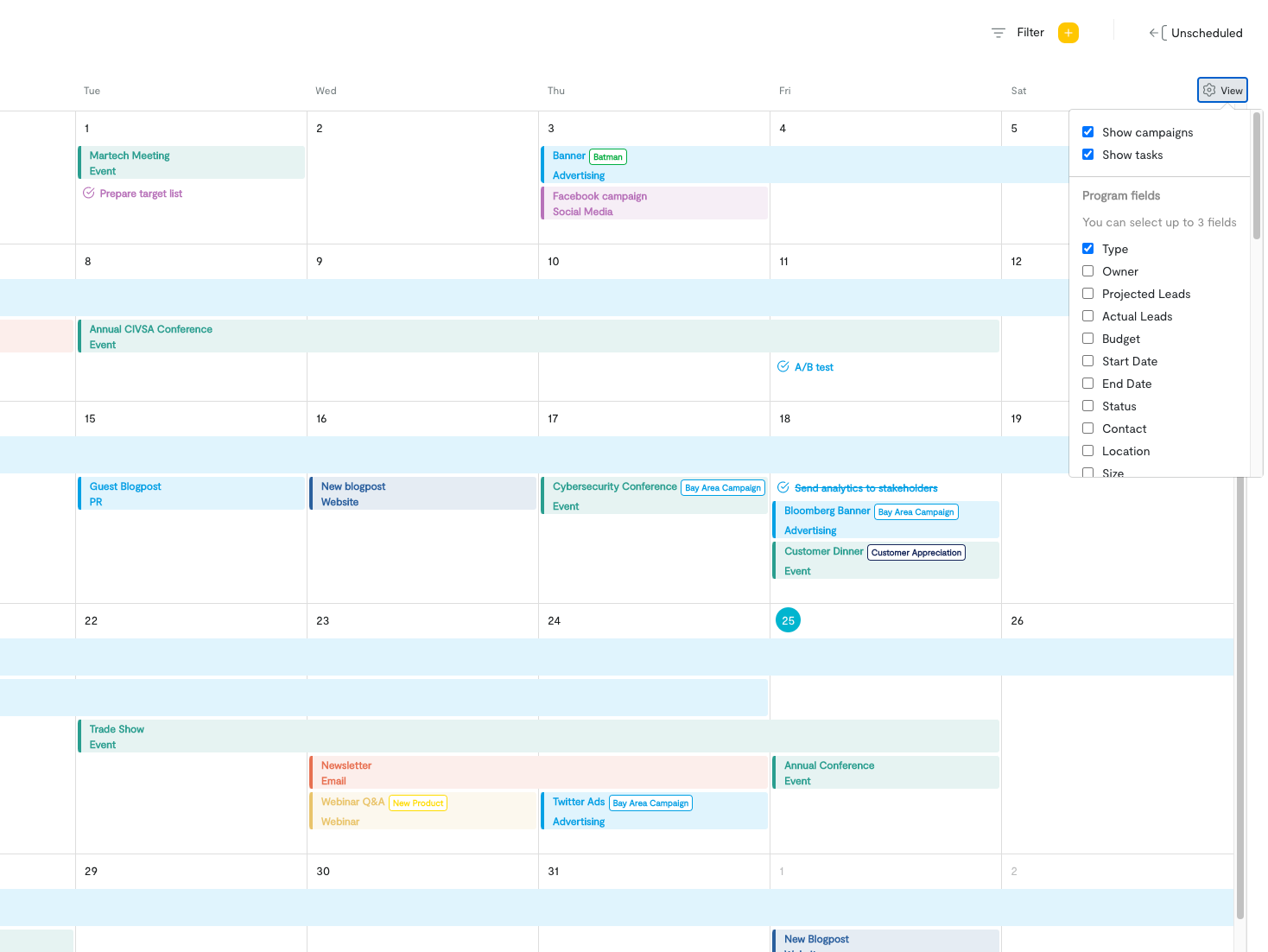
(2) Table view redesign
The table view has been changed! User should find more program fields in the table view options.
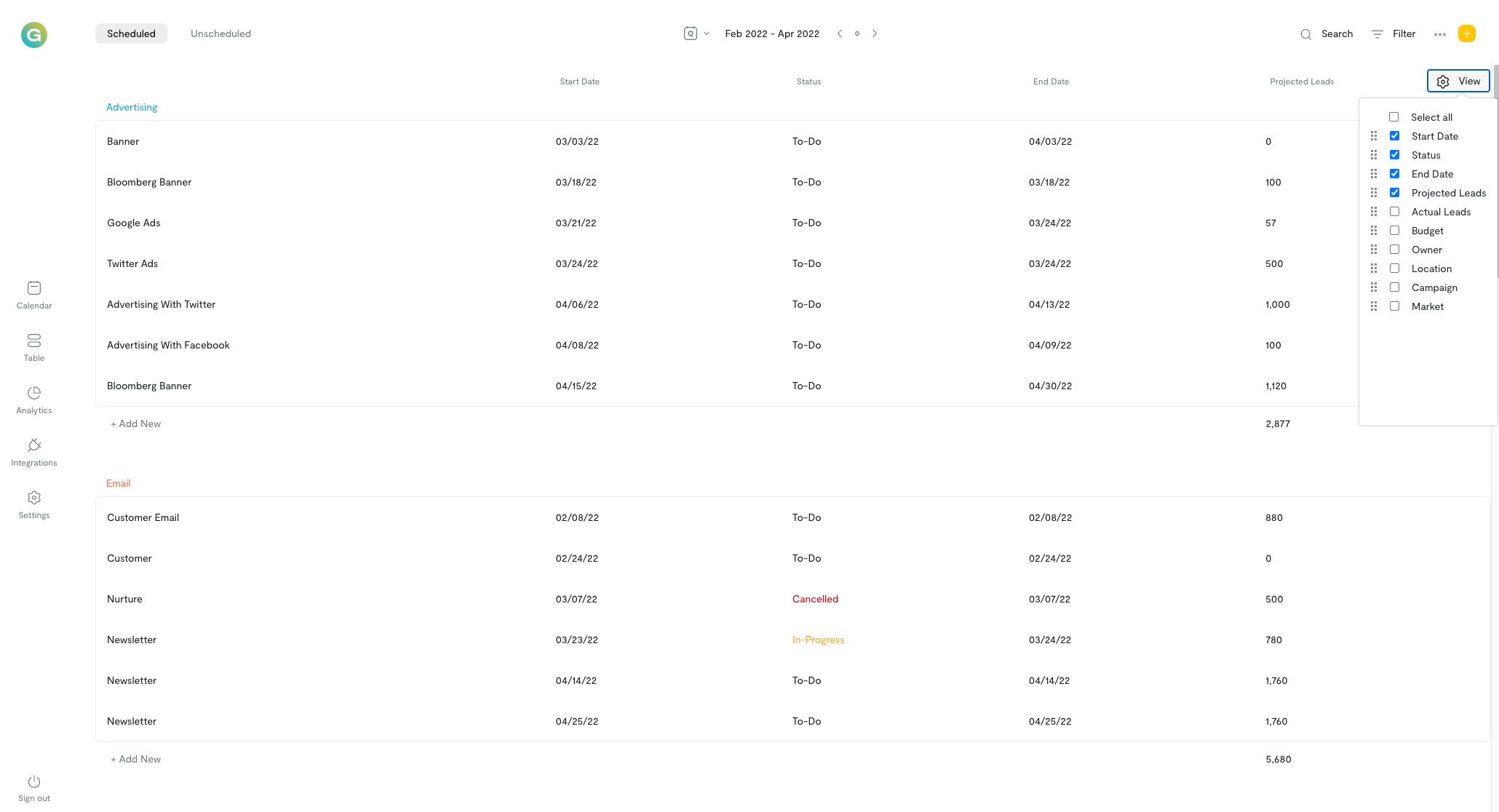
Improvements & Bug fixes
- The navbar and browser tab icon has been updated
- The navbar has been updated
New Features
(1) Campaign color assignment
Users can now assign different colors to campaigns!
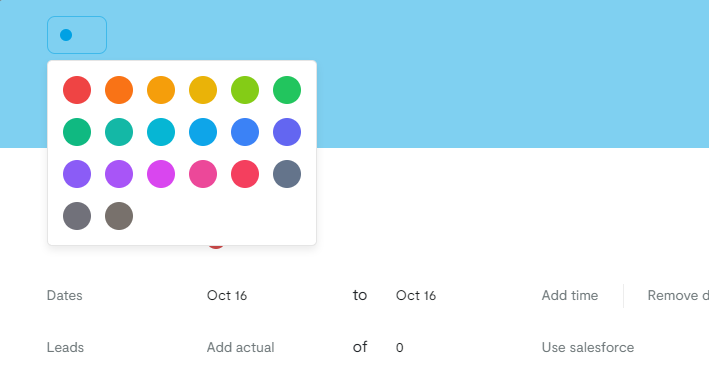
Improvements & Bug fixes
- Drag and drop for quarter view is now available
- Fixed an issue that prevented showing the full list of users in settings and drop-down
- Fixed an issue with the settings layout
- Fixed an issue that prevented the removal of actual leads from a program card
- The “actual leads” line no longer shows leads after today’s date
New Features
(1) Introduction of campaigns
The campaign is a new hierarchy level in your Growegy that allows the user to group one or multiple programs under a parent program. Campaigns are intended for grouping of several related programs.
- Add a campaign using the yellow plus button
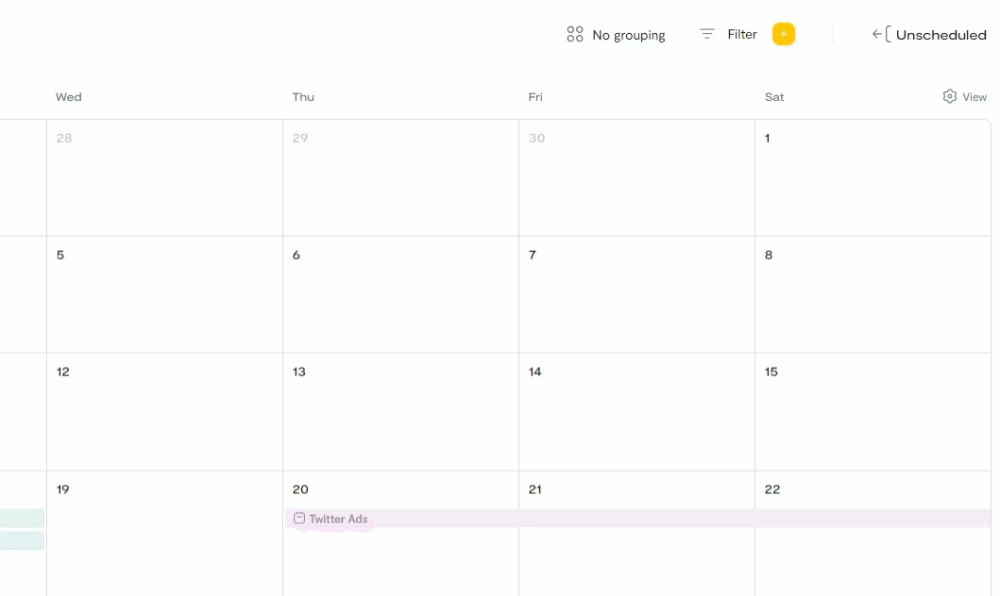
- Fill in fields for your new campaign!
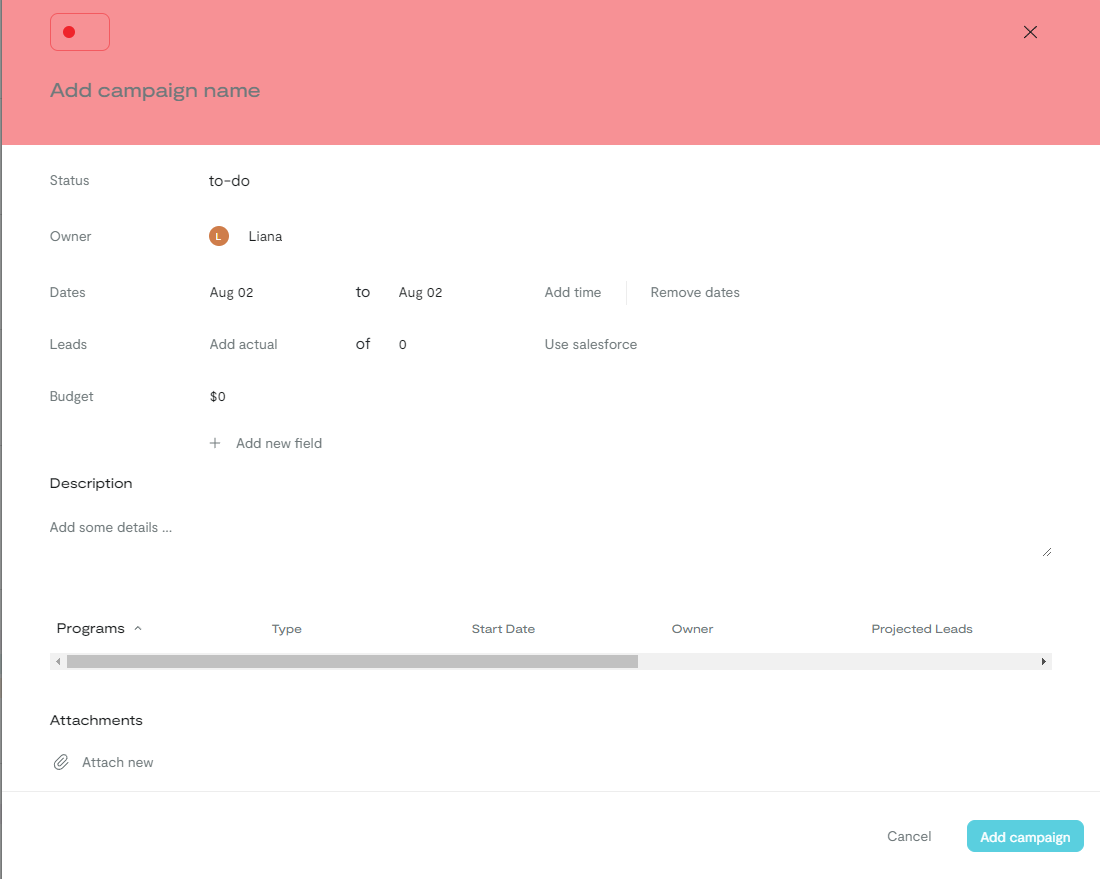
(2) Introduction of tasks
Each program now can have a list of tasks that will be displayed in the calendar and table view. Tasks can be assigned, including due dates, and marked as completed on the program card.
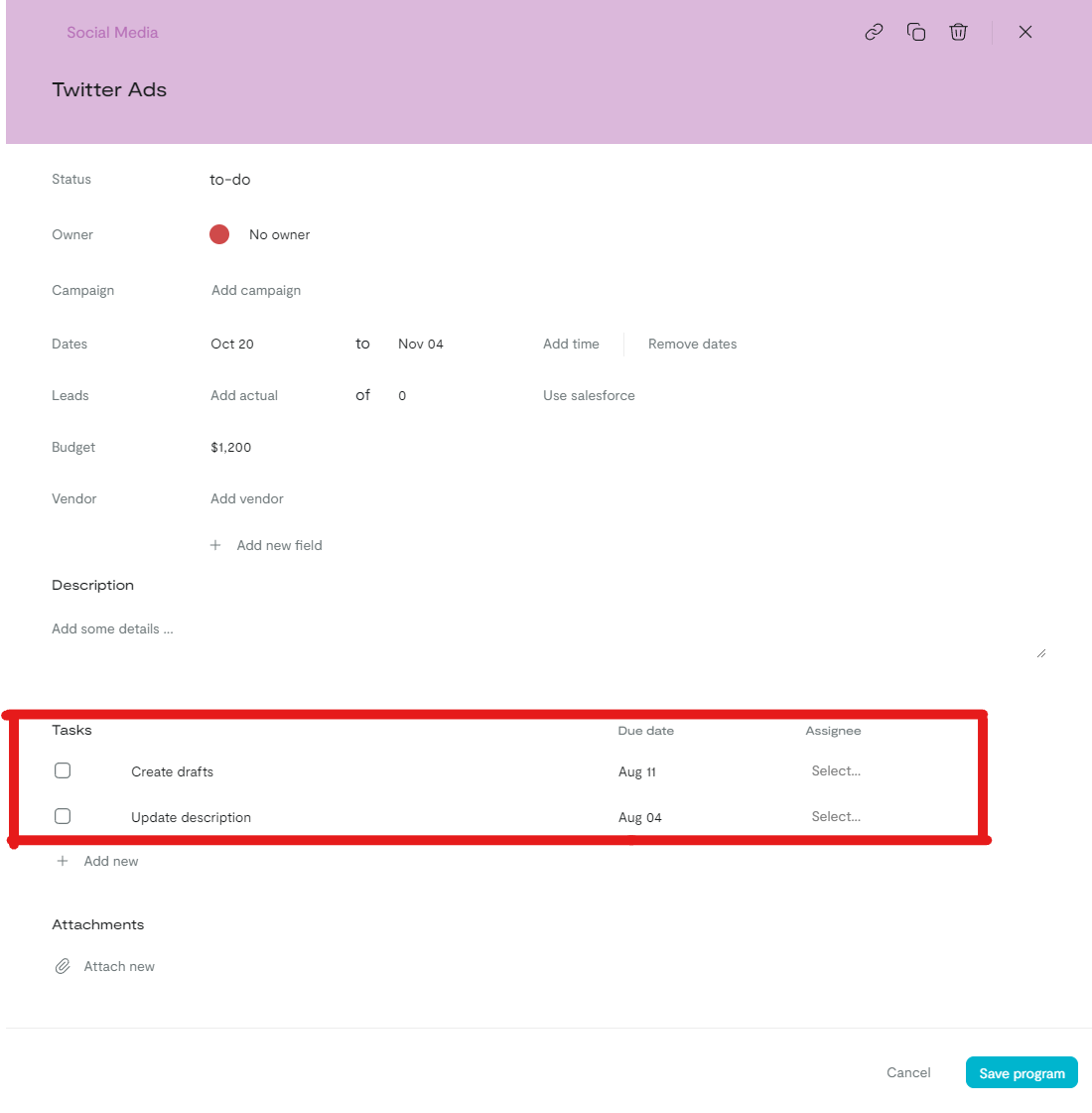
- Users will also have the ability to hide tasks in the calendar view if needed using the Display button.
Improvements & Bug fixes
- Quarter view is added to calendar
- Programs are now displayed on the top of calendar boundaries
- The “Plus” behavior is updated. It should no longer block the whole calendar cell.
- Date is been renamed to Start Date in order to maintain consistency
New Features
(1) Interactable table
The interactable table is now live. Program details can now be edited in the table view without opening program cards.
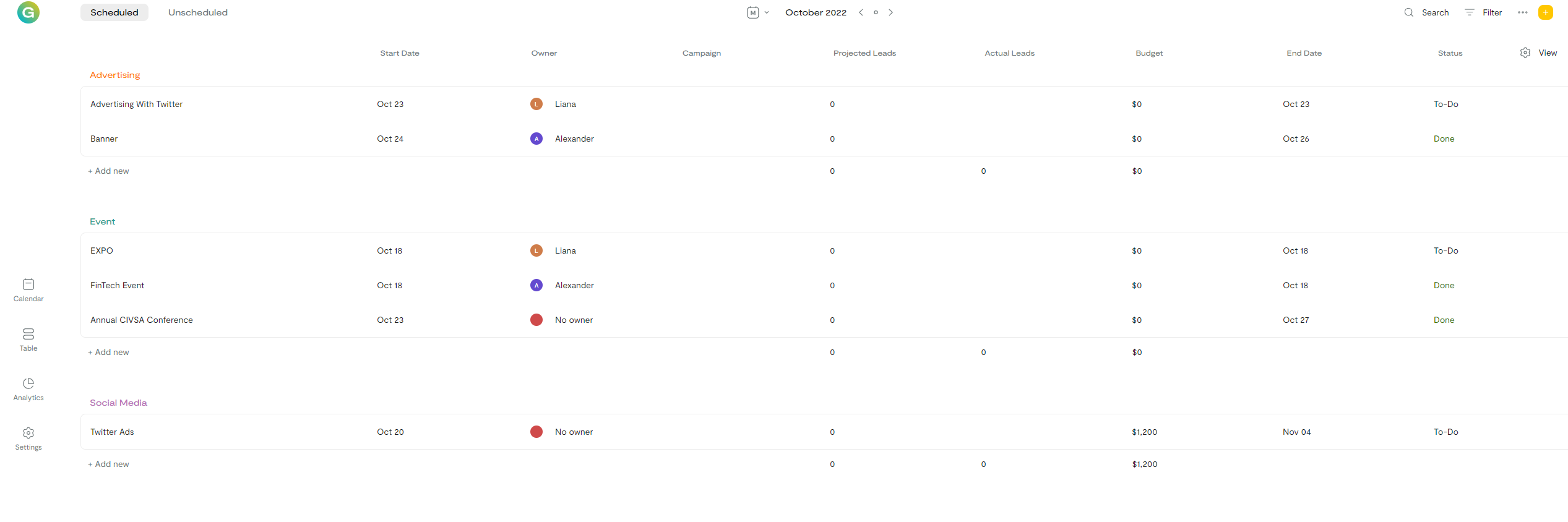
(2) CSV update
Users can now create new program types when uploading a CSV.
- programs can now be updated via CSV without attachment loss.
Improvements & Bug fixes
- Added Salesforce Integration test button.
- UI experience improvement
- Add time checkbox is added to the program card (previously called All day).
- Fixed headers in the table view.
- The table view now has a horizontal scroll bar
- The calendar scroll bar is updated. Now the page has both vertical and horizontal scroll bars.
- Added the ability to create an unscheduled program in the calendar (sidebar)
- Drag and drop is now available for unscheduled programs in the calendar.
- app.growegy.com is now available. You can use app.growegy.com/signin page instead of the old page.
New Features
(1) Unscheduled programs
Users can now create unscheduled programs. This feature can be in used:
- Program cards
- Calendar side view
- Table view
- Users can also upload unscheduled programs via CSV.
(2) Update existing programs via CSV
Users can now update existing programs using the CSV replace option.
IMPORT VIDEO HERE! <<<<<<<<<<<<<<<<<<<<<<<<<<<<<<<<<<<<<<<<<<<<<<<<<<<<
- This expands user’s abilities to edit program fields.
- For example: It is now possible to add several new fields with values for a multitude of programs at once.
Improvements & Bug fixes
- Table view and calendar views are extended.
- Blank space removed, enabling for more programs to fit on one screen.
- New confirmation window before deleting all the programs while in admin view
New Features
(1) Formulas
A new field type for programs! Users can now add formulas to programs.
(2) Analytics Graphs
The analytics tab now has two simple graphs! These are a work in progress.
Improvements & Bug fixes
- Weeks now start on Sunday.
- The table view has been tweaked:
- The first column with names stays in place while scrolling to the right.
New Features
(1) Customizable table view
Users can now add or remove any column and change the column order.
(2) Improved table view sorting
Now you can see all items for the month or week in the table view!
(3) Program copying
Programs can now be copied.
Improvements & Bug fixes
- Salesforce integration improved.
- Users can now capitalize names in program type settings.
- Renamed Edit button to Save.
Follow Us
Download
© 2020-2026 Growegy. All rights reserved.
Growegy is not a credit repair organization, financial advisor, financial planner, investment advisor, tax preparer, or acting as a fiduciary, as those or similar terms may be defined under federal or state law. Growegy makes recommendations you may find helpful. Growegy reports business tradelines to business credit bureaus. It is up to you to make the final decision about what is in your and your business’s financial interest.